Loading
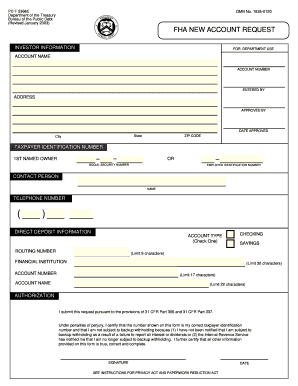
Get Fha New Account Request Bureau Of Public Debt Form
How it works
-
Open form follow the instructions
-
Easily sign the form with your finger
-
Send filled & signed form or save
How to fill out the Fha New Account Request Bureau Of Public Debt Form online
Filling out the Fha New Account Request Bureau Of Public Debt Form online is a straightforward process that allows users to establish a HUD account efficiently. This guide provides clear instructions to help users navigate each section of the form with confidence.
Follow the steps to successfully complete the form.
- Click ‘Get Form’ button to access and open the form in your document editor.
- Fill out the 'Investor Information' section. Provide your account name and leave space for the account number, which will be filled in by the Bureau. Ensure your details are legible to avoid delays.
- Enter your address, including the state, city, and ZIP code. Make sure your contact information is also accurate by including the taxpayer identification number or the social security number of the first named owner.
- Designate a contact person by entering their name and telephone number in the provided fields.
- Complete the 'Direct Deposit Information' section. Select the account type by checking either 'Checking' or 'Savings.' Enter the routing number of your financial institution, which can typically be found on a check.
- Fill in the financial institution name, account number, and account name. Ensure that the account number is entered with any hyphens as required, and verify the account name matches the one at your financial institution.
- In the 'Authorization' section, read and check the statements carefully. Sign and date the form. If two individuals are applying, ensure IRS Form W-9 is submitted if the second named owner signs.
- Once you have completed the form, you can save your changes, download the form for your records, print it out, or share it as necessary.
Complete your forms online effectively and ensure your requests are processed smoothly.
For help unlocking or accessing your account, please call us at 844-284-2676. (We cannot unlock accounts or give sensitive account information via e-mail.) Web help: To recover account number.
Industry-leading security and compliance
US Legal Forms protects your data by complying with industry-specific security standards.
-
In businnes since 199725+ years providing professional legal documents.
-
Accredited businessGuarantees that a business meets BBB accreditation standards in the US and Canada.
-
Secured by BraintreeValidated Level 1 PCI DSS compliant payment gateway that accepts most major credit and debit card brands from across the globe.


