Loading
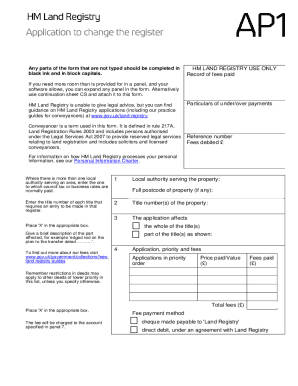
Get Ap1 Online Form Fill
How it works
-
Open form follow the instructions
-
Easily sign the form with your finger
-
Send filled & signed form or save
How to fill out the Ap1 Online Form Fill online
Filling out the Ap1 Online Form Fill is an essential step for managing land registration in the UK. This guide provides a comprehensive overview of the form's components and clear steps to help you complete it accurately and efficiently.
Follow the steps to successfully complete the Ap1 Online Form Fill.
- Click the ‘Get Form’ button to access the Ap1 Online Form Fill and open it for editing.
- Begin by filling in the local authority section for the property. Enter the local authority that generally receives council tax or business rates. Include the full postcode if available.
- Next, provide the title number(s) for each title that requires an entry. Ensure that each title number is correct to prevent any processing delays.
- Indicate whether the application affects the whole title or just a specific part. Use the designated box to mark your response.
- In the Application, Priority, and Fees section, provide details of the fees being paid and the method of payment. Place 'X' in the appropriate box corresponding to your chosen payment method.
- List any documents you are lodging with the form. Ensure that you only include certified copies of necessary documents, as originals will not be returned.
- Fill in the applicant section with accurate details such as name, address, and contact information. If the applicant is a company or an overseas entity, additional identification details are required.
- For third-party notification, provide the name and address of the individual or entity that should be informed upon processing. This step is optional but can facilitate communication.
- Complete the service address section, indicating the address to which official correspondence should be sent. Ensure all provided addresses comply with the requirements specified in the form.
- If applicable, fill in details about any new charges to be entered in the register, ensuring to include the territory of incorporation for overseas companies.
- Confirm the identity of all parties involved. Indicate whether the applicant has been represented by a conveyancer and if their identity has been verified.
- Finally, sign and date the application. If a conveyancer is submitting the form, they must provide their signature; otherwise, the applicant must sign.
- Once all sections are complete, save your changes, download a copy for your records, or print the form if needed. Ensure to share with the relevant authorities as directed.
Start completing your Ap1 Online Form Fill now and take a step towards efficient land registration.
A sample application form provides a template or example of how application forms are structured and what information to include. These samples can serve as a guide when filling out your own application. Utilizing the Ap1 Online Form Fill helps you create an application form that incorporates best practices and aligns with your specific needs.
Industry-leading security and compliance
US Legal Forms protects your data by complying with industry-specific security standards.
-
In businnes since 199725+ years providing professional legal documents.
-
Accredited businessGuarantees that a business meets BBB accreditation standards in the US and Canada.
-
Secured by BraintreeValidated Level 1 PCI DSS compliant payment gateway that accepts most major credit and debit card brands from across the globe.


