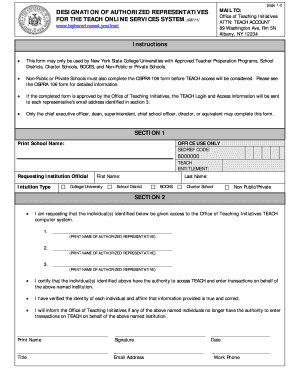
Get Designation Of Authorized Representatives For The Teach Online Services System Form
How it works
-
Open form follow the instructions
-
Easily sign the form with your finger
-
Send filled & signed form or save
How to fill out the Designation Of Authorized Representatives For The Teach Online Services System Form online
Filling out the Designation Of Authorized Representatives For The Teach Online Services System Form is an important process that enables designated individuals to access essential resources for teaching professionals. This guide will provide a clear, step-by-step approach to ensure that you successfully complete the form online.
Follow the steps to complete the form online effortlessly.
- Start by clicking the 'Get Form' button to access the form and open it in your preferred online platform.
- In Section 1, enter the full name of your institution in the 'Print School Name' field. This identifies the organization that is designating authorized representatives.
- Also in Section 1, locate the 'Institution Type' dropdown and select the applicable option from categories such as College/University, School District, Charter School, BOCES, or Non-Public/Private.
- Proceed to Section 2 and list the names of individuals you are authorizing to access the TEACH system. Enter the names clearly in the specified fields.
- In the same section, acknowledge your certification that the individuals identified possess the authority to access the TEACH system on behalf of your institution. You must also affirm the truth of the information provided.
- Next, enter your own name, signature, title, email address, date, and work phone number in the relevant fields to confirm your identity as the person completing the form.
- In Section 3, provide details for each authorized representative, including their first name, last name, business street address, email address, city, zip code, and work phone number.
- Each authorized representative must read and agree to the outlined terms by checking the appropriate boxes, followed by signing and dating their confirmation.
- Finally, review all entered information for accuracy. You can then save the changes made to the form, download it for your records, print it out, or share as needed.
Complete your Designation Of Authorized Representatives For The Teach Online Services System Form online today!
To create a New York State TEACH account, visit the official NYS TEACH website and follow the prompts for account registration. The Designation Of Authorized Representatives For The Teach Online Services System Form can facilitate this process should you wish to authorize someone else to complete the registration on your behalf, saving you time and effort.
Industry-leading security and compliance
-
In businnes since 199725+ years providing professional legal documents.
-
Accredited businessGuarantees that a business meets BBB accreditation standards in the US and Canada.
-
Secured by BraintreeValidated Level 1 PCI DSS compliant payment gateway that accepts most major credit and debit card brands from across the globe.


