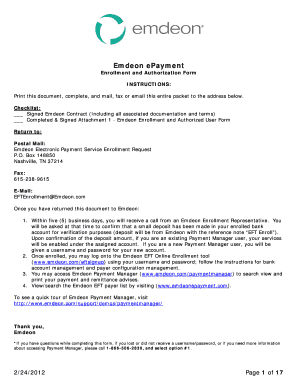
Get Emdeon Epayment Enrollment
How it works
-
Open form follow the instructions
-
Easily sign the form with your finger
-
Send filled & signed form or save
How to fill out the Emdeon Epayment Enrollment online
This guide provides step-by-step instructions for completing the Emdeon Epayment Enrollment online. By following this guide, users can successfully submit their enrollment information, ensuring a smooth setup for electronic payments.
Follow the steps to complete your Emdeon Epayment Enrollment.
- Click ‘Get Form’ button to obtain the form and open it in the editor.
- Begin by reviewing the instructions provided at the beginning of the form. Ensure all necessary documents and information are gathered before proceeding with the enrollment.
- Fill out the Bank Account Information section carefully. This will include the financial institution's name, the account owner name, branch details, and account type (checking or savings).
- Provide accurate Routing Number and Account Number for the bank account you want to link for electronic payments. Double-check these numbers for accuracy.
- Complete the Corporate or Organization Level section with the full legal name of the organization, provider email address, physical address, and contact numbers.
- In the Payer Specific Information Form, include all relevant payer details as required to ensure timely processing of EFT transactions.
- Designate Authorized Representatives in the last section of the form. Ensure that each person listed is authorized to represent the provider in communications regarding the enrollment.
- After completing all sections, review the entire form for errors or omissions. Make necessary corrections before submission.
- When satisfied with the accuracy of the information, save the changes. You may also choose to download, print, or share the completed form as needed.
Complete your documents online to ensure prompt processing of your enrollment with Emdeon.
Yes, EFT is often synonymous with direct deposit, as both terms refer to the electronic transfer of funds into a bank account. When you choose Emdeon Epayment Enrollment, you enable direct deposits for prompt payments from healthcare providers. This method eliminates the need for physical checks, making your financial interactions smoother and more efficient. Trust in this system for consistent and reliable payment delivery.
Industry-leading security and compliance
-
In businnes since 199725+ years providing professional legal documents.
-
Accredited businessGuarantees that a business meets BBB accreditation standards in the US and Canada.
-
Secured by BraintreeValidated Level 1 PCI DSS compliant payment gateway that accepts most major credit and debit card brands from across the globe.


