Loading
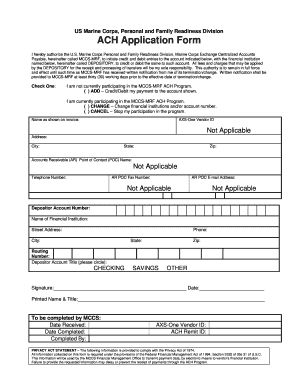
Get Mccs Form
How it works
-
Open form follow the instructions
-
Easily sign the form with your finger
-
Send filled & signed form or save
How to fill out the Mccs Form online
Filling out the Mccs Form online is a straightforward process that allows users to authorize the U.S. Marine Corps Personal and Family Readiness Division to manage their financial transactions. This guide provides step-by-step instructions to help users complete the form effectively and efficiently.
Follow the steps to fill out the Mccs Form online
- Press the ‘Get Form’ button to obtain the form and open it in your preferred online editor. This will allow you to access and fill out the required fields conveniently.
- In the form, start by checking one of the options under 'Check One' to indicate your current participation status in the MCCS-MRF ACH Program. Choose either 'ADD', 'CHANGE', or 'CANCEL' as applicable.
- Enter the AXS-One Vendor ID and your name as it appears on the invoice in the respective fields.
- Fill in your address, including city, state, and zip code, to ensure proper identification.
- Provide the Accounts Receivable Point of Contact (POC) name, telephone number, fax number, and email address if required.
- In the Depositor Account Number field, enter the account number associated with your financial institution.
- Specify the name of your financial institution along with its street address, phone number, city, state, and zip code.
- Input the routing number for your account to facilitate transactions.
- Select the account title type by circling 'CHECKING', 'SAVINGS', or 'OTHER' as applicable.
- Finally, sign the form, enter the date of signing, and provide your printed name and title.
- To complete your submission, ensure all fields are filled accurately, then save your changes in the editor. You can choose to download, print, or share the filled form as required.
Start filling out the Mccs Form online today to authorize your transactions.
MCCS stands for Marine Corps Community Services. This organization provides essential services and programs to enhance the quality of life for Marines and their families. If you are looking to engage with MCCS services, including filling out relevant MCCS Forms, you will find a variety of resources available to assist you.
Industry-leading security and compliance
US Legal Forms protects your data by complying with industry-specific security standards.
-
In businnes since 199725+ years providing professional legal documents.
-
Accredited businessGuarantees that a business meets BBB accreditation standards in the US and Canada.
-
Secured by BraintreeValidated Level 1 PCI DSS compliant payment gateway that accepts most major credit and debit card brands from across the globe.


