Loading
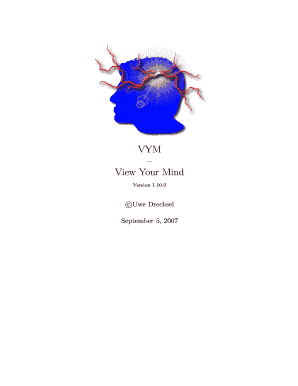
Get Mind Map Online
How it works
-
Open form follow the instructions
-
Easily sign the form with your finger
-
Send filled & signed form or save
How to fill out the Mind Map Online online
This guide provides a comprehensive overview of how to effectively fill out the Mind Map Online form. With clear instructions and supportive guidance, users of all experience levels will find it easy to navigate the process.
Follow the steps to fill out the Mind Map Online form smoothly.
- Click the ‘Get Form’ button to obtain the Mind Map Online form and access it in your editing interface.
- Once the form is open, start with the title section. Enter a concise and descriptive title for your mind map that reflects the main topic.
- In the next section, add branches by clicking the designated area to create main topics. Make sure to keep your entries clear and keyword-focused.
- For each branch, you can also add sub-branches. Click on the main topic and select the option to add sub-topics that expand on the idea.
- Utilize colors and images for better visualization. You can select colors for each branch to categorize your ideas or drag and drop images relevant to your topics.
- Once you have completed your mind map, review the entire content for clarity and organization. Make any necessary edits to enhance readability.
- Finally, you can save your changes, download the mind map, print it for physical reference, or share it online as needed.
Start creating your mind map online today!
Google does not have a dedicated mind mapping tool, but you can use Google Drawings or Google Docs to create simple mind maps. These tools have basic functionalities that enable you to outline your thoughts and ideas in a visual format. However, for a more robust mind map online experience, consider specialized tools that offer advanced features.
Industry-leading security and compliance
US Legal Forms protects your data by complying with industry-specific security standards.
-
In businnes since 199725+ years providing professional legal documents.
-
Accredited businessGuarantees that a business meets BBB accreditation standards in the US and Canada.
-
Secured by BraintreeValidated Level 1 PCI DSS compliant payment gateway that accepts most major credit and debit card brands from across the globe.


