Loading
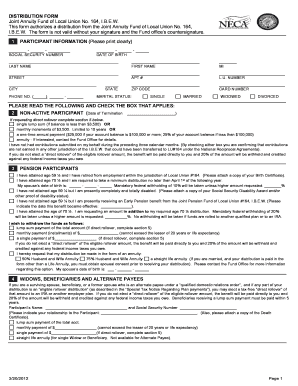
Get Local 164 Annuity Form
How it works
-
Open form follow the instructions
-
Easily sign the form with your finger
-
Send filled & signed form or save
How to fill out the Local 164 Annuity Form online
Filling out the Local 164 Annuity Form online can seem daunting, but with a clear understanding of each section, the process becomes straightforward. This guide provides step-by-step instructions to help you complete the form accurately and efficiently.
Follow the steps to complete your Local 164 Annuity Form online.
- Click ‘Get Form’ button to obtain the form and open it in your preferred digital format.
- Begin with section 1, 'Participant Information'. Clearly print your last name, first name, middle initial, social security number, date of birth, street address, apartment number, LU number, city, state, zip code, and phone number. Ensure all details are accurate and complete.
- Indicate your marital status by checking the appropriate box: single, married, widowed, or divorced, and provide your card number if applicable.
- If you are a non-active participant, provide the date of termination and select your preferred distribution option. If applicable, indicate if you would like a direct rollover by completing section 5.
- For pension participants, confirm your age and retirement status, and provide any necessary documentation such as your birth certificate or proof of disability if applicable. Indicate the desired withdrawal method along with any required federal withholding percentages.
- Complete section 4 if you are a widow, beneficiary, or alternate payee, indicating your relationship to the participant and selecting your preferred payment method.
- If you opted for a rollover in step 5, choose whether it is going to an IRA or another qualified plan and provide the necessary details of the financial institution or employer.
- Proceed to section 6 to review the annuity waiver options for both unmarried and married participants. Ensure the required signature for consent is included if applicable.
- Sign the participant’s signature section in section 7, indicating your understanding of the tax notice and your decision regarding the direct rollover.
- If married, ensure the spousal consent to waiver is completed in section 8 with the required signature and notary acknowledgment.
- Finalize the application by reviewing all information for accuracy and completeness. Save the changes, then download, print, or share the completed form as needed.
Complete your Local 164 Annuity Form online today to ensure timely processing of your benefits.
The amount needed in an annuity to generate $1000 a month can vary depending on factors like interest rates and the terms of your annuity. Generally, you may need around $250,000 to $300,000 in your Local 164 Annuity Form to achieve this monthly income. Consulting with a financial advisor can help refine these estimates based on your personal situation.
Industry-leading security and compliance
US Legal Forms protects your data by complying with industry-specific security standards.
-
In businnes since 199725+ years providing professional legal documents.
-
Accredited businessGuarantees that a business meets BBB accreditation standards in the US and Canada.
-
Secured by BraintreeValidated Level 1 PCI DSS compliant payment gateway that accepts most major credit and debit card brands from across the globe.


