Loading
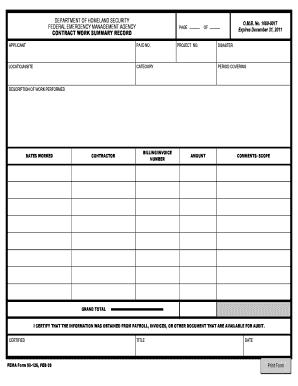
Get Fema-contract Work Summary Record Form - Vlct
How it works
-
Open form follow the instructions
-
Easily sign the form with your finger
-
Send filled & signed form or save
How to fill out the FEMA-Contract Work Summary Record Form - Vlct online
The FEMA-Contract Work Summary Record Form - Vlct is essential for documenting contract work related to disaster recovery efforts. This guide will provide step-by-step instructions to help users effectively complete the form online.
Follow the steps to successfully fill out the form online.
- Click ‘Get Form’ button to obtain the form and open it in the editor.
- Begin by entering the applicant's name in the designated field. This is the individual or organization applying for assistance.
- Fill in the PA ID number, which is a unique identifier for the applicant's project. Ensure this number is accurate to avoid processing delays.
- Specify the location or site related to the contract work. This should include detailed address information for clarity.
- Indicate the category of work being reported. This helps classify the type of assistance being requested.
- Enter the project number, which is assigned by FEMA for tracking purposes. Ensure this number matches FEMA records.
- Provide the disaster number associated with the project. This is critical for linking the form with the specific disaster declaration.
- Document the period covering the work performed. This section should detail the start and end dates of the project.
- Describe the work performed in detail. This helps ensure that all activities are accounted for and supports transparency.
- List the dates worked throughout the project. This helps establish the timeline of the contract work completed.
- Enter the contractor's name in the appropriate field. This should reflect the entity that executed the work.
- Include the billing or invoice number to link the financials of the project with the contract work summary.
- Specify the amount associated with the contract work. Ensure this aligns with invoices or payroll documentation.
- Add any comments regarding the scope of the work. This can include additional details that provide context to the summary.
- Finally, review the grand total field for accuracy. This should represent the total amount requested or billed.
- Certify the document by signing it in the ‘certified’ section and including your title and the date completed.
- Once all fields are completed, you can save changes, download, print, or share the form as needed.
Complete your FEMA-Contract Work Summary Record Form - Vlct online today to ensure your work is properly documented!
The minimum threshold for FEMA assistance often depends on the type of disaster and its impact on local infrastructure. Local governments must demonstrate significant damage to gain access to FEMA resources. Utilizing the FEMA-Contract Work Summary Record Form - Vlct enables precise reporting for projects meeting these minimum thresholds, ensuring your community receives the necessary support.
Industry-leading security and compliance
US Legal Forms protects your data by complying with industry-specific security standards.
-
In businnes since 199725+ years providing professional legal documents.
-
Accredited businessGuarantees that a business meets BBB accreditation standards in the US and Canada.
-
Secured by BraintreeValidated Level 1 PCI DSS compliant payment gateway that accepts most major credit and debit card brands from across the globe.


