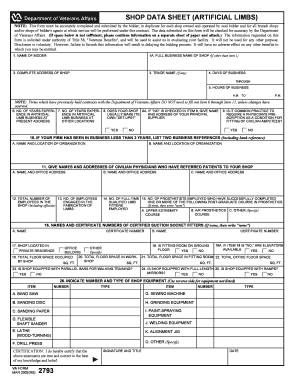
Get Va Form Va2793 - Shop Data Sheet (artificial Limbs) - Va
How it works
-
Open form follow the instructions
-
Easily sign the form with your finger
-
Send filled & signed form or save
How to fill out the VA Form VA2793 - Shop Data Sheet (Artificial Limbs) - VA online
Filling out the VA Form VA2793 - Shop Data Sheet is an essential step for bidders in the artificial limbs sector. This guide provides clear instructions to help you understand each section of the form and submit it correctly online.
Follow the steps to complete the VA Form VA2793 accurately.
- To begin, click the ‘Get Form’ button to download the form and open it in your preferred document viewer.
- Start with Section 1, entering the name of the bidder in the appropriate field. If the shop has a different full business name, document it in Section 1A.
- In Section 2, provide the complete address of the shop, ensuring all details are accurate, as this may affect communication and service.
- Fill in Section 3 with the trade name of the shop, if applicable. This is optional but can aid in identification.
- Indicate the days of business in Section 4, specifying the opening and closing days.
- Record the hours of operation in Section 5, detailing the opening time in the A.M. and closing time in the P.M.
- If you have previously held contracts with the Department of Veterans Affairs, you may skip Sections 6 through 11 unless there have been changes in your business operations.
- For Section 6, indicate the number of years of experience in the artificial limb business at the current address.
- Provide the same information in Section 7 for other locations where you operate.
- In Section 8, state whether your shop usually makes its own setups. If the answer is 'No,' provide the name and address of your principal supplier in Section 8A.
- Section 9 asks if it is common practice to require a physician's prescription for fitting civilian amputees; respond 'Yes' or 'No.'
- If your firm has been in business for less than three years, list two business references in Section 10.
- In Section 11, provide the names and addresses of civilian physicians who have referred patients to your shop.
- For Section 12, indicate the total number of employees in the shop, including officials.
- Specify the number of employees engaged in limb fabrication in Section 13.
- In Section 14, provide the number of full-time qualified limb fitters employed.
- Document the number of prosthetists employed who have completed post-graduate courses in prosthetics in Section 15.
- Section 16 requires listing names and certificate numbers of certified suction socket fitters.
- Indicate if a fitting room is available on the ground floor in Section 18; answer 'Yes' or 'No.' If it's 'No,' specify alternative arrangements.
- Complete Sections 20 through 22 by documenting the total floor space occupied by the shop, fitting room, and office.
- In Section 23, state whether the shop is equipped with parallel bars for walking training.
- Indicate availability of full-length mirrors in Section 24 and the presence of ramps in Section 25.
- In Section 26, provide a detailed account of the number and type of shop equipment present. Utilize the continuation sheet if necessary.
- Complete the certification statement by reading and agreeing to the accuracy of the information you provided. Then sign and date the form.
- Lastly, save any modifications, download, print, or share your completed form as required.
Take action now by completing the VA Form VA2793 online for a smoother bidding process.
Submitting documents to the VA can be done through direct mailing, faxing, or online submission. When using the VA Form VA2793 - Shop Data Sheet (Artificial Limbs) - Va, make sure to submit all required documentation and keep a copy for your reference. You may also track your submissions through the VA's online services to ensure they were received. Utilizing platforms like US Legal Forms helps manage and simplify document preparation before submission.
Industry-leading security and compliance
-
In businnes since 199725+ years providing professional legal documents.
-
Accredited businessGuarantees that a business meets BBB accreditation standards in the US and Canada.
-
Secured by BraintreeValidated Level 1 PCI DSS compliant payment gateway that accepts most major credit and debit card brands from across the globe.


