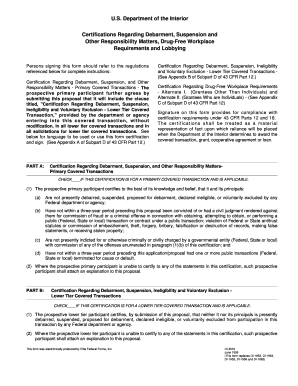
Get Di 2010 Form
How it works
-
Open form follow the instructions
-
Easily sign the form with your finger
-
Send filled & signed form or save
How to fill out the Di 2010 Form online
Filling out the Di 2010 Form online can be a straightforward process with the right guidance. This form is essential for individuals and organizations seeking to comply with federal regulations regarding debarment, drug-free workplace requirements, and lobbying. This guide will provide you with step-by-step instructions to help you complete the form without any confusion.
Follow the steps to fill out the Di 2010 Form online.
- Press the ‘Get Form’ button to access the Di 2010 Form, which will open in your preferred editing environment.
- Begin by reviewing the purpose of the form. Understand that this certification pertains to debarment, suspension, and compliance with drug-free workplace requirements.
- Navigate to Part A of the form. Depending on your situation, check the box indicating whether the certification is for a primary or lower tier covered transaction.
- Complete the certification regarding debarment and suspension. Answer each question truthfully regarding your status and the status of your principals. If you cannot certify any statement, attach a detailed explanation to your submission.
- Proceed to Part C for certifications regarding drug-free workplace requirements. Select the appropriate option based on whether you are a grantee who is an individual or not. Fill in the corresponding details for compliance as specified.
- If applicable, move to Part E to provide the certification for lobbying. Check the relevant boxes and ensure that you completely understand the obligations you are undertaking.
- Once all sections of the form are filled out, ensure to review all entries for accuracy and completeness.
- Finally, save your changes to the form. You have the option to download, print, or share the completed form as needed.
Now that you know how to fill out the Di 2010 Form online, start completing your documents today!
To fill out a PDF form and return it, first complete all required fields using a PDF editor. Once you’re finished, save the file and attach it to your email or upload it as directed. Using the US Legal Forms platform can simplify this process, especially when dealing with specific forms such as the Di 2010 Form, ensuring you meet submission guidelines effectively.
Industry-leading security and compliance
-
In businnes since 199725+ years providing professional legal documents.
-
Accredited businessGuarantees that a business meets BBB accreditation standards in the US and Canada.
-
Secured by BraintreeValidated Level 1 PCI DSS compliant payment gateway that accepts most major credit and debit card brands from across the globe.


