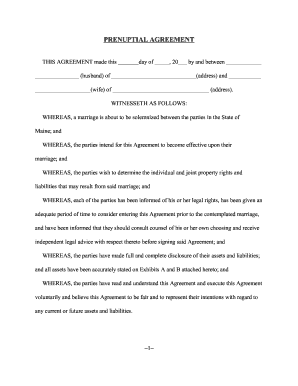
Get Prenuptial Agreement
How it works
-
Open form follow the instructions
-
Easily sign the form with your finger
-
Send filled & signed form or save
Tips on how to fill out, edit and sign Prenuptial Agreement online
How to fill out and sign Prenuptial Agreement online?
Get your online template and fill it in using progressive features. Enjoy smart fillable fields and interactivity. Follow the simple instructions below:
Even though submitting legal documents is typically a stressful and laborious task, there exists an option to complete them effortlessly with the assistance of the US Legal Forms platform. It will offer you the Prenuptial Agreement and guide you throughout the entire process, ensuring that you feel assured in completing it both promptly and accurately.
Finalize your Prenuptial Agreement on US Legal Forms even while on the move and from any device.
- Access the document through the feature-rich online editor to begin filling it out.
- Follow the green arrow on the left side of the webpage. It will indicate the fields you need to complete with the label Fill.
- As you enter the required information, the label on the green arrow may change to Next. When you click it, you will be taken to the next fillable field. This will guarantee that you do not overlook any fields.
- Affix your signature on the document using the e-signing tool. You can draw, type, or scan your signature, depending on what works best for you.
- Choose Date to input the current date on the Prenuptial Agreement. This will likely be done automatically.
- You may optionally review the guidelines and advice to confirm that you haven’t overlooked any critical details by double-checking the sample.
- Once you have completed filling out the document, click Done.
- Download the form to your device.
How to Alter Get Prenuptial Agreement: Personalize Documents Online
Utilize our thorough web-based document editor while drafting your forms. Complete the Get Prenuptial Agreement, specify the most crucial details, and effortlessly make any other necessary changes to its content.
Finalizing documents digitally is not only efficient but also allows for customization of the template to suit your preferences. If you're about to handle the Get Prenuptial Agreement, think about finalizing it with our powerful online editing tools. Whether you accidentally make a spelling error or input information into the incorrect field, you can readily adjust the document without needing to start over as you would with manual filling.
Additionally, you can emphasize the important details in your document by shading specific sections with colors, underlining them, or encircling them.
Finally, conclude your edits with the Done button once you confirm that everything is accurate in the document. Our robust online tools are the most efficient method to complete and tailor the Get Prenuptial Agreement according to your specifications. Use it for managing personal or business documents from anywhere. Access it in a web browser, make any modifications to your forms, and return to them at any point later – they'll all be securely stored in the cloud.
- Launch the document in the editor.
- Input the required details in the empty spots using Text, Check, and Cross instruments.
- Follow the document navigation to ensure you don't overlook any essential sections in the template.
- Encircle some of the vital information and attach a URL to it if necessary.
- Employ the Highlight or Line tools to emphasize the most significant elements.
- Select colors and line thickness to give your form a professional appearance.
- Remove or obscure any information you prefer to keep hidden from others.
To fill out a prenuptial agreement, begin by gathering all financial documents, including assets, debts, and income for both parties. Next, use a structured template, perhaps from uslegalforms, which guides you on what sections to complete. Be sure to clearly articulate your intentions regarding asset division, and have legal counsel review the filled agreement to ensure it meets all legal requirements.
Industry-leading security and compliance
-
In businnes since 199725+ years providing professional legal documents.
-
Accredited businessGuarantees that a business meets BBB accreditation standards in the US and Canada.
-
Secured by BraintreeValidated Level 1 PCI DSS compliant payment gateway that accepts most major credit and debit card brands from across the globe.


