Loading
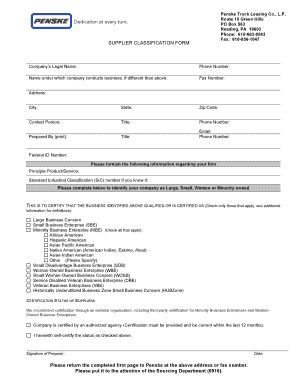
Get Fill In The Blanks Of Classification Form
How it works
-
Open form follow the instructions
-
Easily sign the form with your finger
-
Send filled & signed form or save
How to fill out the Fill In The Blanks Of Classification Form online
This guide provides clear instructions on completing the Fill In The Blanks Of Classification Form online. Whether you are new to online forms or looking for a refresher, these steps will help ensure that you complete the form accurately and efficiently.
Follow the steps to complete the form online.
- Click the ‘Get Form’ button to access the Fill In The Blanks Of Classification Form and open it in your preferred editor.
- Begin by inputting your company's legal name in the designated field. Ensure accuracy to avoid any discrepancies.
- Next, provide your company's phone number, followed by the name under which your company conducts business, if it differs from the legal name.
- Fill in your company's fax number and the complete address, including the city, state, and zip code.
- Identify a contact person for your application by entering their name and title, along with their phone number.
- In the 'Prepared By' section, print your name and title clearly. Include your email address and phone number.
- Input your federal ID number in the appropriate field to assist with identification and verification.
- Provide information on the principal product or service offered by your company, followed by your Standard Industrial Classification (SIC) number, if known.
- Next, complete the section that identifies your company’s classification as Large, Small, Women, or Minority owned by checking applicable boxes. Ensure to read any definitions or guidelines provided for clarification.
- If your company is certified by an authorized agency, indicate this and ensure that documents are current. If self-certifying, make sure to sign and date the form in the designated area.
- Once you have filled out all necessary fields, review the form for accuracy. You can then save your changes, download it, print a hard copy, or share it as required.
Complete your Fill In The Blanks Of Classification Form online today to streamline your submission process.
Classification in class 7 covers methods of organizing living things into groups according to common characteristics. This includes studying the classification hierarchy, which helps students grasp the concept of biodiversity. To enhance your learning experience, consider using a fill-in-the-blanks classification form for better organization.
Industry-leading security and compliance
US Legal Forms protects your data by complying with industry-specific security standards.
-
In businnes since 199725+ years providing professional legal documents.
-
Accredited businessGuarantees that a business meets BBB accreditation standards in the US and Canada.
-
Secured by BraintreeValidated Level 1 PCI DSS compliant payment gateway that accepts most major credit and debit card brands from across the globe.


