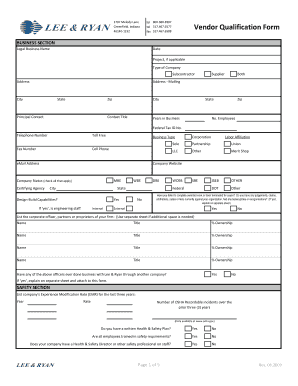
Get Vendor Qualification Form
How it works
-
Open form follow the instructions
-
Easily sign the form with your finger
-
Send filled & signed form or save
How to fill out the Vendor Qualification Form online
Filling out the Vendor Qualification Form online is a crucial step for vendors wishing to engage with various projects. This guide provides a straightforward approach to each section, ensuring you have all the information necessary to complete the form efficiently.
Follow the steps to successfully complete the Vendor Qualification Form.
- Click ‘Get Form’ button to obtain the form and open it in the online editor.
- Begin with the business section. Enter your legal business name, the date, and if applicable, the project title. Specify the type of company (subcontractor, supplier, or both) and provide your mailing address, city, state, and zip code. Include the principal contact's name and title, along with the phone number and email address.
- Next, indicate the business type, years in business, number of employees, and federal tax ID number. Also, provide your company's website and any relevant labor affiliations.
- In the safety section, record your company's Experience Modification Rate (EMR) for the last three years, as well as the number of OSHA recordable incidents. State whether you have a written health and safety plan and whether all employees are trained in safety requirements.
- Proceed to the insurance and bonding section. Confirm whether you carry or can obtain necessary insurance coverage, and provide the insurance company details. Include bonding capacity details.
- In the reference section, list project references from the last three years, including details like project name, location, completion date, and approximate contract amount. Additionally, provide major supplier references and bank references.
- Complete the scope of work section by checking all relevant types of work your company performs. This may include masonry, site work, concrete, insurance, and various other trades listed.
- Finally, review the completed form for accuracy. Save your changes, and when ready, you can download, print, or share the form as needed.
Start filling out your Vendor Qualification Form online today for seamless project engagement.
Filling out a vendor evaluation form requires careful consideration of each vendor's performance. Start by assessing criteria such as quality, reliability, and service. Provide specific feedback and suggestions for improvement where necessary. Utilizing a comprehensive Vendor Qualification Form can help you compile relevant information and make informed decisions about vendor relationships.
Industry-leading security and compliance
-
In businnes since 199725+ years providing professional legal documents.
-
Accredited businessGuarantees that a business meets BBB accreditation standards in the US and Canada.
-
Secured by BraintreeValidated Level 1 PCI DSS compliant payment gateway that accepts most major credit and debit card brands from across the globe.


