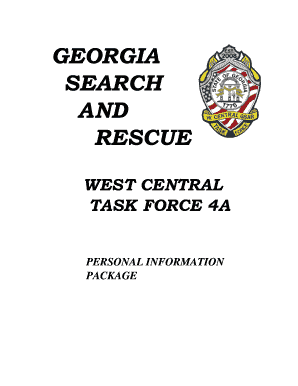
Get Search And Rescue Forms
How it works
-
Open form follow the instructions
-
Easily sign the form with your finger
-
Send filled & signed form or save
How to fill out the Search And Rescue Forms online
Filling out the Search And Rescue Forms is an important step for applicants interested in joining the Georgia Search and Rescue WEST CENTRAL TASK FORCE 4A. This guide provides a clear and supportive overview of how to navigate and complete the forms online, ensuring all required information is accurately submitted.
Follow the steps to effectively complete your Search And Rescue Forms online.
- Click ‘Get Form’ button to obtain the form and open it in the editor.
- Begin with the personal information section. Fill in your last name, first name, and applicant number, which consists of your initials and the last four digits of your Social Security number. Ensure all information is accurate.
- Provide your home address, telephone numbers, email address, and additional contact information. It is vital to use black ink if filling out a hard copy.
- Complete the emergency contact information. List the name, relationship, and contact details for someone who can be reached in case of emergencies.
- Outline your current affiliation by entering the name of your sponsoring organization or employer and their corresponding contact details.
- Detail your qualifications and attach any relevant certificates or licensing to the application. This includes special equipment licenses and training certificates.
- Review the physical ability requirements outlined in the document, ensuring that you understand the expectations for the role.
- Have your physician review the Critical Tasks and Fitness Standards Form and sign it, certifying your capability to fulfill the physical requirements.
- Finally, affirm your understanding of the conditions and complete the certification section by signing and dating the application.
- Upon completing the form, you can save your changes, download, print, or share the form as required.
Begin your application process and complete your Search And Rescue Forms online today.
LKP stands for Last Known Position, a critical point in search and rescue operations. This information helps rescuers narrow down search areas and increases the likelihood of a successful outcome. Rescuers gather data about the LKP from witnesses or technology, documenting it in search and rescue forms for precise action planning. Understanding the significance of the LKP enables teams to act quickly and efficiently during emergencies.
Industry-leading security and compliance
-
In businnes since 199725+ years providing professional legal documents.
-
Accredited businessGuarantees that a business meets BBB accreditation standards in the US and Canada.
-
Secured by BraintreeValidated Level 1 PCI DSS compliant payment gateway that accepts most major credit and debit card brands from across the globe.


