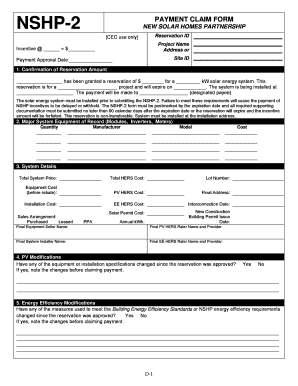
Get Nshp-2 Payment Claim Form - Seventh Edition - Gosolarcalifornia
How it works
-
Open form follow the instructions
-
Easily sign the form with your finger
-
Send filled & signed form or save
How to fill out the NSHP-2 Payment Claim Form - Seventh Edition - Gosolarcalifornia online
This guide provides expert instructions on filling out the NSHP-2 Payment Claim Form - Seventh Edition - Gosolarcalifornia online. Whether you are experienced with forms or new to the process, this step-by-step guide will help ensure that your submission is complete and accurate.
Follow the steps to successfully complete the form online.
- Begin by using the ‘Get Form’ button to obtain the NSHP-2 Payment Claim Form and open it in your preferred editor.
- In the first section, enter the reservation ID and project name. Fill in the address where the solar energy system is installed, and record the incentive amount and site ID.
- For confirmation of the reservation amount, provide the name of the individual or entity granted the reservation, the total reservation amount, the kW capacity of the solar energy system, and the project type.
- Fill out the major system equipment section by providing the quantity, manufacturer, model, and cost of each piece of equipment, including modules and inverters.
- In the system details section, input the total system price, installation cost, and any other related expenses. Provide the final address and interconnection date.
- If there have been any modifications to the PV or energy efficiency systems since the reservation approval, answer yes or no to the respective questions and specify any changes.
- If you wish to assign payment to another party, complete section 6 by providing the name, address, and contact information for the assignee.
- Sign and date the form in the signatures section, confirming the truthfulness of the information provided. Ensure all required supporting documents are noted.
- Once all sections are complete, save your changes. You can then download the form, print it, or share it as needed.
Start completing the NSHP-2 Payment Claim Form online today!
To claim property from the California State Controller, start by navigating to their website to find detailed instructions. You'll be required to complete the NSHP-2 Payment Claim Form - Seventh Edition - Gosolarcalifornia, which is designed to streamline your application process. Make sure you provide necessary documentation to establish your identity and ownership. Once your claim is submitted, you can expect updates regarding its status, ensuring transparency throughout the process.
Industry-leading security and compliance
-
In businnes since 199725+ years providing professional legal documents.
-
Accredited businessGuarantees that a business meets BBB accreditation standards in the US and Canada.
-
Secured by BraintreeValidated Level 1 PCI DSS compliant payment gateway that accepts most major credit and debit card brands from across the globe.


