Loading
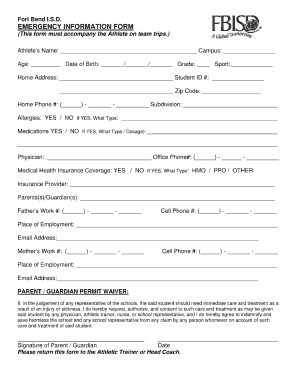
Get Fbisd Background Check Form
How it works
-
Open form follow the instructions
-
Easily sign the form with your finger
-
Send filled & signed form or save
How to fill out the Fbisd Background Check Form online
Completing the Fbisd Background Check Form is an important step for individuals seeking to engage with the Fort Bend Independent School District. This guide will walk you through the online process to ensure your submission is accurate and complete.
Follow the steps to successfully complete the form online.
- Click ‘Get Form’ button to obtain the form and open it in the editor.
- Begin by entering your full name in the designated field. Ensure that you use the name as it appears on your identification documents.
- Provide your contact information, including your email address and phone number. Double-check for typos to ensure accurate communication.
- Fill out your residential address in the appropriate section. Include city, state, and zip code.
- In the section requesting your date of birth, enter the information in the specified format to avoid any errors.
- Respond to any questions related to previous employment or volunteer experience, detailing relevant positions and responsibilities.
- Review the terms and conditions associated with the background check, and confirm your understanding by checking the appropriate box.
- Complete any additional fields that may require information about criminal history, if applicable.
- Once all fields are completed, review your entries for accuracy and completeness. Make any necessary corrections.
- After finalizing your form, save your changes. You may download, print, or share the form as needed to ensure it is submitted properly.
Take the next step and complete your Fbisd Background Check Form online today.
Related links form
A red flag on a background check may arise from discrepancies in a candidate's employment history, criminal convictions, or gaps in their resume. For instance, false information on the Fbisd Background Check Form might indicate dishonesty, prompting further investigation. Employers view these red flags seriously, as they can substantially impact hiring decisions and workplace safety.
Industry-leading security and compliance
US Legal Forms protects your data by complying with industry-specific security standards.
-
In businnes since 199725+ years providing professional legal documents.
-
Accredited businessGuarantees that a business meets BBB accreditation standards in the US and Canada.
-
Secured by BraintreeValidated Level 1 PCI DSS compliant payment gateway that accepts most major credit and debit card brands from across the globe.


