Loading
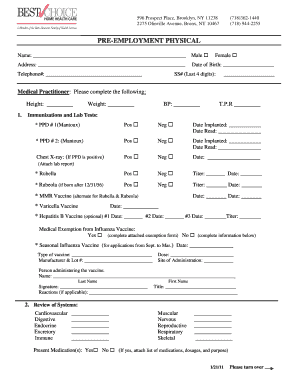
Get Pre Employment Physical Form 01-21-11 - Best Choice Home ...
How it works
-
Open form follow the instructions
-
Easily sign the form with your finger
-
Send filled & signed form or save
How to fill out the Pre Employment Physical Form 01-21-11 - Best Choice Home online
This guide provides a step-by-step approach to filling out the Pre Employment Physical Form 01-21-11 for Best Choice Home. Follow these instructions to ensure accurate and complete information on your form for a smooth pre-employment process.
Follow the steps to complete your Pre Employment Physical Form effectively.
- Press the ‘Get Form’ button to access the Pre Employment Physical Form 01-21-11 online.
- Begin by entering your name in the designated field. Ensure to provide your full name as it appears on official documents.
- Next, fill in your address accurately to avoid any correspondence issues.
- Enter your telephone number in the specified box, ensuring it is a number where you can be reached.
- Provide your date of birth in the format requested to confirm your age.
- Input the last four digits of your Social Security number as required for identification purposes.
- Have your medical practitioner complete the medical section, including your height, weight, and vital signs such as blood pressure and temperature.
- Complete the immunizations and lab tests section, marking your status on each test and entering the corresponding dates.
- If applicable, indicate any medical exemptions from vaccinations and provide relevant details.
- Answer the review of systems and past medical history questions honestly and comprehensively.
- If applicable, fill out the tuberculosis screening section, acknowledging any symptoms or exposures.
- Ensure your medical practitioner completes and signs the certification section, including their credentials and contact information.
- Once all fields are completed and verified, save your changes.
- Download, print, or share the completed form as needed.
Start filling out your Pre Employment Physical Form online today!
A physical assessment can be performed by various healthcare providers, including physicians and specialized nurses. These experts evaluate your physical fitness and general health, ensuring your readiness for the job. It's essential to choose qualified professionals to complete your assessment accurately. Remember to use the Pre Employment Physical Form 01-21-11 - Best Choice Home for seamless documentation.
Industry-leading security and compliance
US Legal Forms protects your data by complying with industry-specific security standards.
-
In businnes since 199725+ years providing professional legal documents.
-
Accredited businessGuarantees that a business meets BBB accreditation standards in the US and Canada.
-
Secured by BraintreeValidated Level 1 PCI DSS compliant payment gateway that accepts most major credit and debit card brands from across the globe.


