Loading
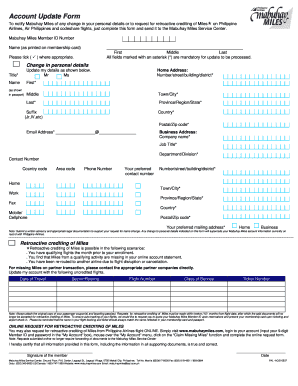
Get Mabuhay Miles Application Form
How it works
-
Open form follow the instructions
-
Easily sign the form with your finger
-
Send filled & signed form or save
How to fill out the Mabuhay Miles Application Form online
This guide offers a comprehensive overview of how to successfully complete the Mabuhay Miles Application Form online. By following these straightforward steps, users can easily update their personal information or request retroactive crediting of Miles from qualifying flights.
Follow the steps to fill out the Mabuhay Miles Application Form online:
- Press the ‘Get Form’ button to obtain the Mabuhay Miles Application Form and open it for editing.
- Begin by entering your Mabuhay Miles Member ID Number, which can be found on your membership card.
- Fill in your name as it appears on your membership card, including first, middle, and last names. Ensure that all mandatory fields marked with an asterisk (*) are completed.
- Provide your home address, including the number, street, building, and district, along with town/city, province/region/state, country, and postal/zip code.
- Enter your email address in the required field, ensuring it follows the correct format.
- For business details, include your company name, job title, and department/division.
- List your preferred contact number, specifying the country code and area code, along with your phone number.
- Indicate your preferred mailing address, selecting either home or business.
- If you are requesting retroactive crediting of Miles, provide details for each uncredited flight including date of travel, sector/routing, flight number, class of service, and ticket number.
- Attach any required supporting documents, such as passenger coupons and boarding passes, for retroactive credit requests.
- Certify the information by signing the form and including the date.
- Once completed, save your changes to the form. You can then download, print, or share it as needed.
Take action now and fill out your Mabuhay Miles Application Form online.
Recovering your Mabuhay Miles account is straightforward. Visit the login page and click on the 'Forgot Password' link. Follow the instructions to reset your password by providing your registered email. Once you regain access, consider updating your security settings for added protection.
Industry-leading security and compliance
US Legal Forms protects your data by complying with industry-specific security standards.
-
In businnes since 199725+ years providing professional legal documents.
-
Accredited businessGuarantees that a business meets BBB accreditation standards in the US and Canada.
-
Secured by BraintreeValidated Level 1 PCI DSS compliant payment gateway that accepts most major credit and debit card brands from across the globe.


