Loading
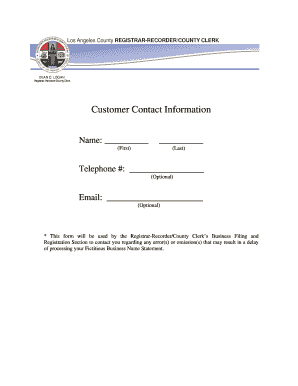
Get Assigned File - Registrar-recorder/county Clerk - Rrcc Lacounty
How it works
-
Open form follow the instructions
-
Easily sign the form with your finger
-
Send filled & signed form or save
How to fill out the ASSIGNED FILE - Registrar-Recorder/County Clerk - Rrcc Lacounty online
Completing the ASSIGNED FILE from the Registrar-Recorder/County Clerk in Los Angeles County is an essential step for individuals and businesses seeking to establish or amend a fictitious business name. This guide provides straightforward instructions to ensure a smooth online filing process.
Follow the steps to successfully complete the ASSIGNED FILE online.
- Press the ‘Get Form’ button to obtain the ASSIGNED FILE and open it for editing.
- Begin by filling out the customer contact information. Enter your first and last name in the designated fields, along with your optional telephone number and email address. This information is crucial for the Registrar-Recorder/County Clerk to contact you if there are any issues with your filing.
- Provide your return mailing address accurately, including the name, address, city, state, and zip code.
- Select the type of filing you are applying for. Choose either 'Original', 'New (Amended)', or 'Refiling' by checking the box that corresponds to your filing type. Be sure to note the associated fees for each option.
- List the fictitious business names you wish to register. Write the names clearly in the spaces provided, ensuring that all businesses operate at the same address and under the same ownership.
- Fill out the street address of your principal place of business, and if applicable, provide a mailing address that differs from your business address.
- Complete the section regarding the registered owner(s). Enter full names and residence addresses for each owner, ensuring to follow the guidelines for corporations, partnerships, or LLCs as specified.
- Select the type of business structure you are conducting by checking the appropriate box from the list provided.
- Insert the commencement date of the business transaction, or 'N/A' if you have not started conducting business yet.
- Sign the document as the registrant or authorized representative, and print your name and title. Ensure that you follow the signature requirements based on your business structure.
- Once all fields are completed, save your changes. You will have the option to download, print, or share the form for your records and submission.
Complete your documents online today for a hassle-free experience.
To make a public records request in California, you should find the specific agency's online portal or office. Complete the request form with necessary details, and submit it as directed. Using tools like the ASSIGNED FILE - Registrar-Recorder/County Clerk - Rrcc Lacounty can simplify this process and ensure you provide all needed information.
Industry-leading security and compliance
US Legal Forms protects your data by complying with industry-specific security standards.
-
In businnes since 199725+ years providing professional legal documents.
-
Accredited businessGuarantees that a business meets BBB accreditation standards in the US and Canada.
-
Secured by BraintreeValidated Level 1 PCI DSS compliant payment gateway that accepts most major credit and debit card brands from across the globe.


