Loading
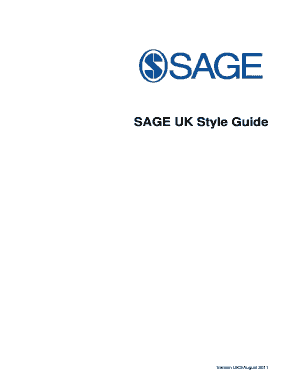
Get Sage Uk Style Guide Form
How it works
-
Open form follow the instructions
-
Easily sign the form with your finger
-
Send filled & signed form or save
How to fill out the Sage Uk Style Guide Form online
The Sage Uk Style Guide Form is an essential tool for users seeking to adhere to the standardized formatting and styling requirements for submissions. This guide provides clear, step-by-step instructions to help you complete the form efficiently.
Follow the steps to fill out the Sage Uk Style Guide Form online.
- Press the ‘Get Form’ button to acquire the form and open it in the editor.
- Begin by filling in the article opening material section, which includes headings, article types, and the article title. Ensure that headings are formatted with an initial capital letter, while subsequent words are in lowercase, unless they are proper names.
- Complete the author information section, providing full first names followed by initials for middle names (e.g., John A. D. Smith). List authors according to their order on the manuscript and include only the department, institution, and country in the affiliations.
- Write the abstract and keywords section. The abstract should be in bold, without a colon. Then list keywords, also in bold, with each keyword separated by commas, starting with an initial capital letter.
- Move to the general style and layout section, ensuring figures and tables are appropriately formatted according to the guidelines provided in the documentation.
- Review spelling, punctuation, and formatting while adhering to the standard guidelines. Edit the document as necessary to maintain consistency with US spelling conventions.
- Finalize the process by reviewing the entire document for adherence to the Sage Uk Style Guide, ensuring all components are correctly filled out before saving changes.
- You can download, print, or share the completed form as needed once you are satisfied with the information provided.
Complete your documents online today by following these instructions to effectively fill out the Sage Uk Style Guide Form.
To upload a journal article in Sage, first ensure that your manuscript meets the necessary requirements detailed in the Sage UK Style Guide Form. After preparing your document, log in to your Sage account and access the submission system. Follow the prompts to upload your work and provide any additional information required for the review process.
Industry-leading security and compliance
US Legal Forms protects your data by complying with industry-specific security standards.
-
In businnes since 199725+ years providing professional legal documents.
-
Accredited businessGuarantees that a business meets BBB accreditation standards in the US and Canada.
-
Secured by BraintreeValidated Level 1 PCI DSS compliant payment gateway that accepts most major credit and debit card brands from across the globe.


