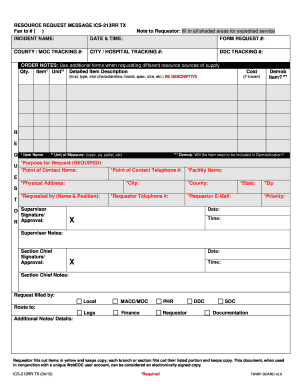
Get Ics 213 Rr Example
How it works
-
Open form follow the instructions
-
Easily sign the form with your finger
-
Send filled & signed form or save
How to fill out the Ics 213 Rr Example online
Filling out the Ics 213 Rr Example can be straightforward when you follow a clear process. This guide will help you understand each section of the form and provide detailed instructions to ensure you complete it accurately and efficiently.
Follow the steps to complete the form easily
- Press the 'Get Form' button to obtain the form and open it in the editor.
- Begin by entering the incident name in the designated field. Ensure it accurately reflects the situation you are addressing.
- Fill in the date and time of the request in the provided fields. This information helps track when resources were requested.
- Complete the form request number and county/MOC tracking number to assist with identification and logistics.
- Indicate the city/hospital tracking number as well as the DDC tracking number, if applicable.
- In the order notes section, clarify that additional forms are necessary for requesting different resources.
- For the item section, input the quantity, unit, and detailed item description. Be descriptive about the kind, type, vital characteristics, brand, specifications, size, etc.
- Specify if the item will need to be included in demobilization by indicating 'Yes' or 'No'.
- Complete the purpose for the request, point of contact name, and contact telephone number. This information is crucial for follow-up.
- Provide the facility name, physical address, city, county, state, and zip code. Ensure that this information is accurate to avoid miscommunication.
- Fill in the requested by section with your name and position, then obtain supervisor approval by securing their signature.
- Complete your telephone number and email address. This information will help in timely communications.
- Indicate the priority of the request and ensure to date and time it accordingly.
- Add any additional notes or details relevant to the request in the provided section.
- Once all sections are filled out, you may save changes, download, print, or share the completed form as needed.
Start completing your documents online today to streamline your resource requests!
The ICS 213 form serves multiple purposes, primarily focusing on the exchange of information related to incidents. It can be used for resource requests, information dissemination, and reporting essential needs to supervisors. When you consult an ICS 213 RR example, you can better understand its application in real scenarios. US Legal Forms offers tailored resources that can assist you in efficiently utilizing this important form.
Industry-leading security and compliance
-
In businnes since 199725+ years providing professional legal documents.
-
Accredited businessGuarantees that a business meets BBB accreditation standards in the US and Canada.
-
Secured by BraintreeValidated Level 1 PCI DSS compliant payment gateway that accepts most major credit and debit card brands from across the globe.


