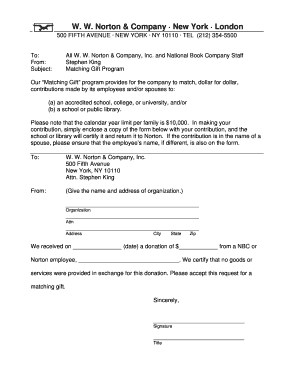
Get Nortonform
How it works
-
Open form follow the instructions
-
Easily sign the form with your finger
-
Send filled & signed form or save
How to fill out the Nortonform online
Filling out the Nortonform is an important step in participating in the Matching Gift Program offered by W. W. Norton & Company. This guide provides clear and detailed instructions to help users navigate the form with ease, ensuring that contributions are processed smoothly.
Follow the steps to complete the Nortonform efficiently.
- Click ‘Get Form’ button to obtain the form and open it in the editing interface.
- Locate the 'To' section at the top of the form and complete it with the name of your accredited school, college, or university, or public library you are donating to.
- In the 'From' section, provide your name and the name of your partner or spouse, if applicable, along with their address.
- Fill in the 'Organization' section with the name of the organization receiving your donation.
- Complete the 'Attn' line with the appropriate contact person's name at the organization.
- Enter the 'Address,' 'City,' 'State,' and 'Zip' for the organization to ensure proper delivery.
- Record the date of the donation in the provided space, and indicate the total amount of the donation in the designated area.
- Have the organization certify that no goods or services were provided in exchange for your donation, adding their signature and title in the appropriate fields.
- Once all sections are completed, review the form for accuracy.
- Save your changes, download, print, or share the completed Nortonform as needed.
Start filling out the Nortonform online today to participate in the Matching Gift Program.
Related links form
Overcurrent and short circuit conditions differ in nature and implications. Overcurrent refers to any current that exceeds the circuit's rated capacity, which can occur due to various reasons, including overloads. In contrast, a short circuit represents a specific fault condition resulting in an immediate and significant surge of current, and knowing these distinctions can enhance your problem-solving skills in circuit analysis.
Industry-leading security and compliance
-
In businnes since 199725+ years providing professional legal documents.
-
Accredited businessGuarantees that a business meets BBB accreditation standards in the US and Canada.
-
Secured by BraintreeValidated Level 1 PCI DSS compliant payment gateway that accepts most major credit and debit card brands from across the globe.


