Loading
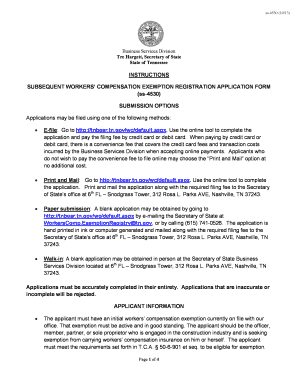
Get Tnbeartngovwcdefaultaspx Form
How it works
-
Open form follow the instructions
-
Easily sign the form with your finger
-
Send filled & signed form or save
How to fill out the Tnbeartngovwcdefaultaspx Form online
Completing the Tnbeartngovwcdefaultaspx Form is an essential step for individuals seeking a subsequent workers’ compensation exemption in Tennessee. This guide provides clear, step-by-step instructions to help users fill out the form accurately and efficiently.
Follow the steps to complete your application successfully.
- Click the ‘Get Form’ button to obtain the form and open it in an online editor or completing tool.
- Enter your initial registration control number, which can be found on your workers’ compensation registration card.
- Provide your full legal name, including your first name, middle initial, and last name.
- Input your date of birth using the format: two-digit month, two-digit day, and four-digit year.
- Enter the last four digits of your Social Security Number. Ensure the complete SSN is not submitted to avoid rejection.
- Fill in your telephone number, including the area code, to ensure you can be reached.
- Provide a valid email address where you can be contacted.
- Enter your physical address, including the street address, city, state (two-letter abbreviation), and ZIP code. Do not use a post office box.
- For the mailing address, specify if it is the same as your physical address or provide an alternate mailing address.
- Select one qualification under which you are applying for the exemption and ensure that you meet the criteria.
- Input the business entity name exactly as registered with the Secretary of State.
- Enter the Secretary of State Control number associated with your business entity, noting that sole proprietors can write ‘not required.’
- Fill in the Federal Employer Identification Number (FEIN) assigned to your business entity. Ensure this is not your personal Social Security Number.
- Complete the licensing information regarding the State Board for Licensing Contractors, including checking the appropriate box and entering your license details.
- Provide information on any required local business licenses, including county and city information, license numbers, and expiration dates.
- Check both attestation boxes to confirm your understanding of the requirements and the consequences of false statements.
- Sign and date the application to certify your submission.
- Once all fields are completed, review the form for accuracy, then save your changes, download, print, or share the form as necessary.
Complete your Tnbeartngovwcdefaultaspx Form online today to ensure a smooth application process.
Related links form
Filling out a transmittal form starts with accessing the Tnbeartngovwcdefaultaspx Form. You will need to provide details about the documents you are transmitting, ensuring all relevant information is included. Remember to keep a copy of the completed form for your records.
Industry-leading security and compliance
US Legal Forms protects your data by complying with industry-specific security standards.
-
In businnes since 199725+ years providing professional legal documents.
-
Accredited businessGuarantees that a business meets BBB accreditation standards in the US and Canada.
-
Secured by BraintreeValidated Level 1 PCI DSS compliant payment gateway that accepts most major credit and debit card brands from across the globe.


