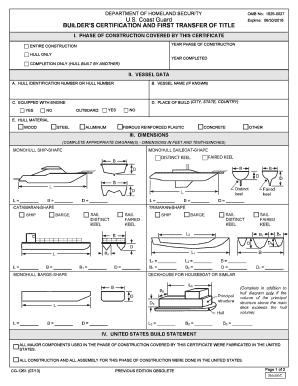
Get Adobe Acrobat Format - U.s. Coast Guard - Uscg
How it works
-
Open form follow the instructions
-
Easily sign the form with your finger
-
Send filled & signed form or save
How to fill out the Adobe Acrobat Format - U.S. Coast Guard - Uscg online
This guide provides a step-by-step approach to completing the U.S. Coast Guard Builder’s Certification and First Transfer of Title form online. Whether you are a user with little experience or someone seeking a comprehensive understanding, this document will assist you in accurately filling out this important form.
Follow the steps to successfully complete the form.
- Locate and press the ‘Get Form’ button to access the document and open it in the online editor.
- Begin with Section I, indicating the phase of construction covered by this certificate. Select either 'Entire construction' or 'Hull only' and provide the year completed.
- In Section II, provide vessel data by filling out the hull identification number, vessel name (if known), confirmation of the presence of an engine, and place of build (city, state, country). Indicate the hull material from the provided options.
- Proceed to Section III, where you will complete the appropriate dimensions by referring to the diagrams provided, ensuring that all measurements are in feet and tenths/inches.
- In Section IV, confirm that all major components were fabricated in the United States by marking the appropriate responses.
- Section V requires you to provide the names and addresses of the parties for whom the vessel was built. Indicate ownership structure if there are multiple individuals.
- Complete Section VI by certifying the accuracy of the information provided. Sign and date the document, along with the title of your position within the company responsible for the vessel’s construction.
- If applicable, fill in Section VII with details of the first sale or transfer, including names and addresses of the new owners.
- In Section VIII, sign and date as the seller or person signing on behalf of the seller.
- Complete Section IX by providing the legal capacity in which the signature was made.
- Once all sections are completed, review your entries for accuracy. You can then save changes, download, print, or share the completed form.
Start completing your document online now for a seamless experience.
Coast Guard final documentation papers are the official documents that certify the vessel's registration and eligibility for operation under U.S. law. This documentation is essential for maintaining legal compliance, and it protects your rights as an owner. To ensure your final documentation is completed without errors, consider preparing your submission using the Adobe Acrobat Format - U.S. Coast Guard - Uscg.
Industry-leading security and compliance
-
In businnes since 199725+ years providing professional legal documents.
-
Accredited businessGuarantees that a business meets BBB accreditation standards in the US and Canada.
-
Secured by BraintreeValidated Level 1 PCI DSS compliant payment gateway that accepts most major credit and debit card brands from across the globe.


