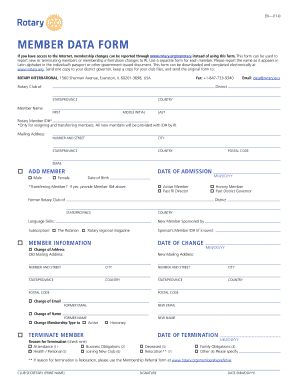
Get Membership Data Form - Rotary International - Rotary
How it works
-
Open form follow the instructions
-
Easily sign the form with your finger
-
Send filled & signed form or save
How to fill out the Membership Data Form - Rotary International - Rotary online
Filling out the Membership Data Form for Rotary International is an essential process for managing membership changes efficiently. This guide will provide you with detailed, step-by-step instructions to ensure that your submissions are clear and accurate.
Follow the steps to successfully complete the form.
- Click ‘Get Form’ button to access the Membership Data Form and open it in your document editor.
- Begin by entering the member’s name as it appears on their government-issued document. This ensures that the records maintained by Rotary International are accurate.
- Fill in the member's Rotary Member ID number if they are a resigning or transferring member. For new members, leave this field blank as they will be assigned an ID by Rotary International.
- Provide the mailing address including street number, city, state or province, country, and postal code. This information is crucial for correspondence.
- Indicate the member’s gender and date of birth in the specified sections. Note that if the member is transferring, you need to check the appropriate designation.
- If this form is being used to report a change in membership type, select the appropriate option and provide any relevant details.
- For changing an address, email, or name, fill out the old and new information in the relevant sections clearly.
- If you are terminating a member, fill out the date of termination and select the reason from the provided options. Provide any additional notes if necessary.
- Once all fields are completed accurately, review the form for any errors or missing information. Then, save the changes, and download a copy for your records.
- Send a completed copy to your district governor, retain a copy for your club files, and forward the original form to Rotary International at the specified address.
Ensure you are following these detailed steps to complete your Membership Data Form online efficiently.
The 85-year rule in Rotary Club policies allows for greater flexibility regarding membership for long-serving members. This rule is intended to encourage the continued participation of those who significantly contribute over the years. Understanding this policy and its implications can enhance member engagement, and the Membership Data Form - Rotary International - Rotary can facilitate the necessary adjustments.
Industry-leading security and compliance
-
In businnes since 199725+ years providing professional legal documents.
-
Accredited businessGuarantees that a business meets BBB accreditation standards in the US and Canada.
-
Secured by BraintreeValidated Level 1 PCI DSS compliant payment gateway that accepts most major credit and debit card brands from across the globe.


