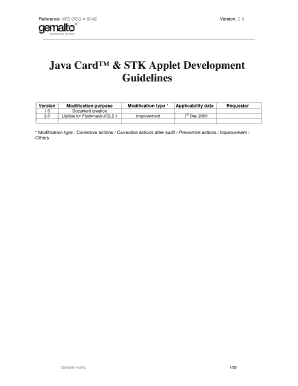
Get Java Card & Stk Applet Development Guidelines Form
How it works
-
Open form follow the instructions
-
Easily sign the form with your finger
-
Send filled & signed form or save
How to fill out the Java Card & Stk Applet Development Guidelines Form online
This guide provides clear and detailed instructions on how to effectively fill out the Java Card & Stk Applet Development Guidelines Form online. By following these steps, users can complete the form with confidence and accuracy.
Follow the steps to complete the form successfully.
- Click ‘Get Form’ button to obtain the form and open it in the editor.
- Review the introduction section of the form for any specific guidelines or instructions pertinent to the submission.
- Fill out the user information fields, ensuring to provide accurate details such as name, contact information, and organization.
- Proceed to the project description section. Clearly outline the purpose and scope of the Java Card and STK applet you are developing.
- In the technical details section, specify the required technical specifications, including programming languages, frameworks, and any specific APIs you will be utilizing.
- Review any compliance or security requirements listed in the guidelines, and ensure that your project aligns with them.
- Check the final review section of the form, making sure all fields are correctly filled out and nothing is left incomplete.
- Once all sections of the form are completed, save your changes. You can then choose to download, print, or share the form as needed.
Start completing your Java Card & Stk Applet Development Guidelines Form online today!
To write applet code in Java, begin by defining the applet class extending the Applet class. Then, implement methods such as install, start, and process to manage the applet's lifecycle. Following the Java Card & Stk Applet Development Guidelines Form is crucial, as it ensures code compatibility and optimal performance. Remember to test your code thoroughly to guarantee that it meets security and functionality standards before deployment.
Industry-leading security and compliance
-
In businnes since 199725+ years providing professional legal documents.
-
Accredited businessGuarantees that a business meets BBB accreditation standards in the US and Canada.
-
Secured by BraintreeValidated Level 1 PCI DSS compliant payment gateway that accepts most major credit and debit card brands from across the globe.


