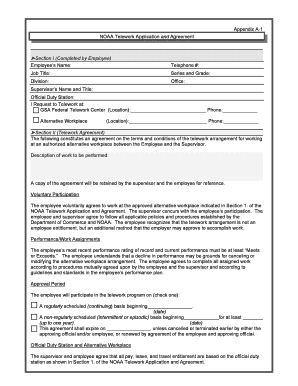
Get Telework Application Pdf Form
How it works
-
Open form follow the instructions
-
Easily sign the form with your finger
-
Send filled & signed form or save
How to fill out the Telework Application Pdf Form online
Filling out the Telework Application Pdf Form online is an essential step for employees looking to participate in telework arrangements. This guide provides clear and structured instructions, ensuring that users can easily complete the form and understand its components.
Follow the steps to successfully complete your telework application.
- Click the ‘Get Form’ button to access the Telework Application Pdf Form. This will allow you to open the document in a suitable format for online completion.
- Begin by providing your personal information in Section I. Fill in your name, telephone number, job title, series and grade, division, and office details. Also include your supervisor’s name and title, as well as your official duty station.
- In Section I, indicate your request for telework by selecting either the GSA Federal Telework Center or an alternative workplace. Provide the location and phone number for the chosen option.
- Move to Section II, where you will outline the description of the work to be performed during your telework. Make sure to provide a clear and detailed description.
- Review the voluntary participation clause and note that participation is subject to approval from your supervisor. Make sure to understand the implications outlined in this section.
- Fill out the approval period section by checking whether your telework will be on a regularly scheduled or non-regularly scheduled basis and provide the necessary dates.
- Complete the work schedule and tour of duty section, entering your projected workdays and hours for both weeks of the pay period.
- In the alternative workplace costs and entitlement to reimbursements sections, acknowledge your understanding of the government's liability regarding costs and claims.
- Fill in the equipment/supplies section indicating what government-owned and personal equipment will be utilized for your telework.
- After filling out all relevant sections, review your application for completeness and accuracy before proceeding to the certification section.
- Finally, sign and date the application along with your supervisor's signature and the approving official’s signature, if required.
- Once completed, save your changes to the form, and you can download or print the document for your records.
Start filling out your Telework Application Pdf Form online today to take advantage of teleworking opportunities.
Justifying a telework request involves presenting clear reasoning and supporting evidence. Use a Telework Application Pdf Form to outline how remote work aligns with your job responsibilities and can lead to increased efficiency. Include any metrics or examples from past experiences where you successfully worked from home. Address potential concerns and make it clear that you remain dedicated to meeting your work goals.
Industry-leading security and compliance
-
In businnes since 199725+ years providing professional legal documents.
-
Accredited businessGuarantees that a business meets BBB accreditation standards in the US and Canada.
-
Secured by BraintreeValidated Level 1 PCI DSS compliant payment gateway that accepts most major credit and debit card brands from across the globe.


