Loading
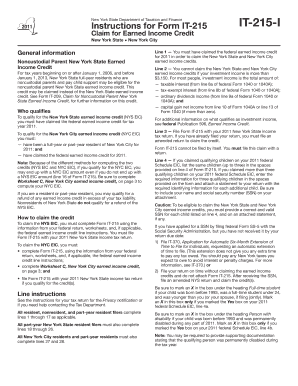
Get It 215 Instructions
How it works
-
Open form follow the instructions
-
Easily sign the form with your finger
-
Send filled & signed form or save
How to fill out the It 215 Instructions online
Filling out the IT-215 Instructions can be straightforward when guided properly. This guide provides a clear walk-through of each section of the form to ensure users can complete it confidently.
Follow the steps to complete your IT-215 Instructions efficiently.
- Click the ‘Get Form’ button to obtain the form and open it in the editor.
- Read the general information provided to understand eligibility for the New York State Earned Income Credit. Ensure you meet the qualifications before proceeding.
- Begin filling out the form by completing lines 1 through 17 for all resident, nonresident, and part-year resident filers as applicable. Specifically, ensure that you have claimed the federal earned income credit for the relevant year.
- For line 4, list any qualifying children by ensuring that you provide valid Social Security Numbers (SSNs) for each child listed.
- Complete Worksheet A to determine the amount to enter on line 6, which includes wages and any additional income as required.
- If you are a part-year resident, remember to complete lines 18 through 26, followed by any calculations needed on Worksheet B or Worksheet C.
- Once you have completed all required sections, review the form for accuracy. Save any changes made during the filling process.
- Finalize your process by downloading, printing, or sharing the IT-215 form as needed. If you have already filed your tax return, ensure to send an amended return if necessary.
Complete your IT-215 Instructions online confidently and ensure accurate filing for your tax benefits.
Filing tax using ITR involves completing your return accurately and submitting it to the tax authority. With the help of the IT 215 Instructions, you can navigate through each section systematically. Be sure to include all necessary documentation and verify your information. Once everything is in order, submit your ITR for processing.
Industry-leading security and compliance
US Legal Forms protects your data by complying with industry-specific security standards.
-
In businnes since 199725+ years providing professional legal documents.
-
Accredited businessGuarantees that a business meets BBB accreditation standards in the US and Canada.
-
Secured by BraintreeValidated Level 1 PCI DSS compliant payment gateway that accepts most major credit and debit card brands from across the globe.


