Loading
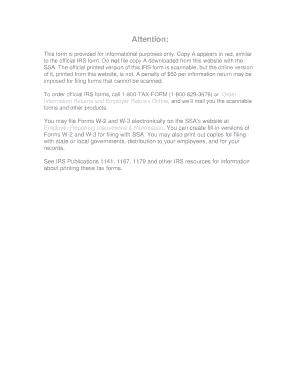
Get Irs 2011 Form W2
How it works
-
Open form follow the instructions
-
Easily sign the form with your finger
-
Send filled & signed form or save
How to fill out the Irs 2011 Form W2 online
Filling out the Irs 2011 Form W2 online is a crucial step for employers to report wages and taxes withheld for their employees. This guide will walk you through the process of accurately completing the form, ensuring a smooth submission.
Follow the steps to complete the Irs 2011 Form W2 online.
- Click 'Get Form' button to obtain the form and open it for filling out.
- In Box a, enter the employee's social security number. This is a crucial identifier, so ensure the number is accurate to avoid issues with tax reporting.
- In Box b, input the employer identification number (EIN), an essential reference for the IRS.
- In Box c, enter the employer’s full name, address, and ZIP code.
- Box 1 requires you to report total wages, tips, and other compensation paid to the employee during the year.
- In Box 2, include the total federal income tax withheld from the employee’s earnings.
- Boxes 3 and 4 pertain to social security wages and taxes; enter the amounts accordingly.
- In Boxes 5 and 6, provide the total Medicare wages and the corresponding taxes withheld.
- Box 7 is for reporting social security tips, while Box 8 is for allocated tips if applicable.
- Box 9 is used for any advance earned income credit payment made to the employee.
- For dependent care benefits, complete Box 10 with the total reported for the employee.
- Boxes 11 through 20 are for reporting nonqualified plans, various codes related to tax categories, and state/local wages and taxes.
- After completing all necessary fields, save your changes, and ensure you review the entries for accuracy before moving to print, download, or share the document.
To ensure proper filing, complete the Irs 2011 Form W2 online today.
To submit your W-2 to the IRS, include it with your tax return when you file. Ensure that you have the correct IRS 2011 Form W2, which reports your wage information accurately. If you are filing for a past year, make sure to send it to the IRS address designated for past returns. US Legal Forms can help you find the right forms and provide guidance on submission.
Industry-leading security and compliance
US Legal Forms protects your data by complying with industry-specific security standards.
-
In businnes since 199725+ years providing professional legal documents.
-
Accredited businessGuarantees that a business meets BBB accreditation standards in the US and Canada.
-
Secured by BraintreeValidated Level 1 PCI DSS compliant payment gateway that accepts most major credit and debit card brands from across the globe.


