Loading
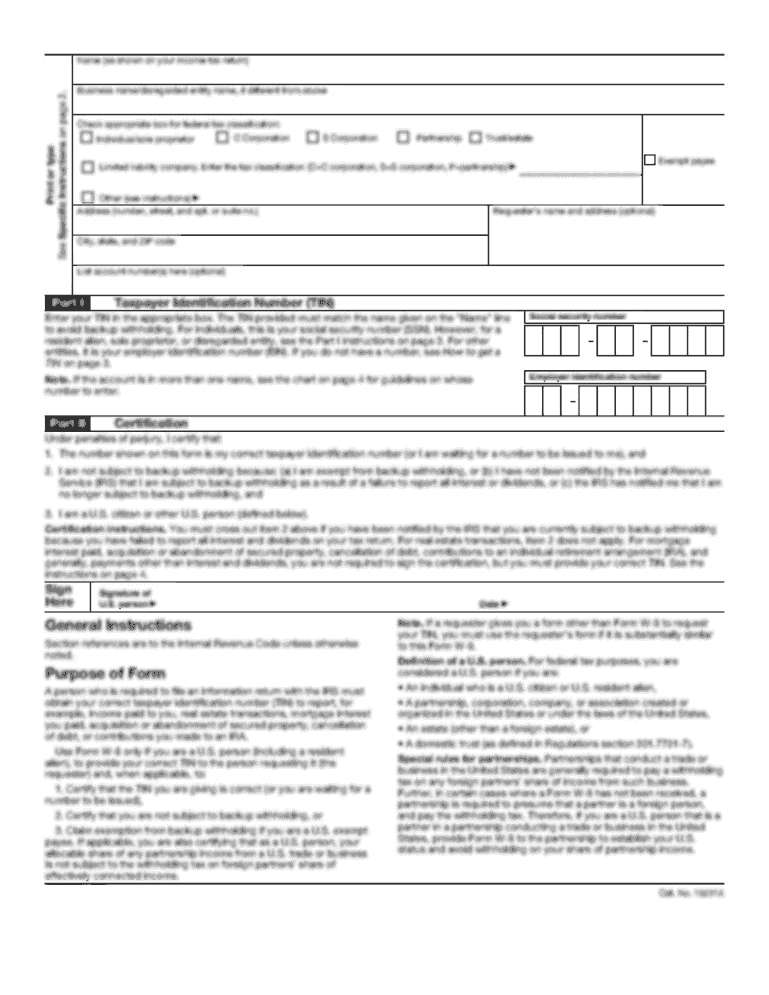
Get Printable U 10 Form
How it works
-
Open form follow the instructions
-
Easily sign the form with your finger
-
Send filled & signed form or save
How to fill out the Printable U 10 Form online
Filling out the Printable U 10 Form can streamline your examination registration process. This guide provides clear, step-by-step instructions to help you complete the form online efficiently and accurately.
Follow the steps to successfully complete the Printable U 10 Form online.
- Click the ‘Get Form’ button to access the form and open it in your preferred editor.
- In the first section, enter your candidate information, including your legal name, social security number, street address, city, state, zip code, and email address. Ensure all details are accurate to avoid processing delays.
- Next, fill out the firm information by providing the firm name, firm address, city, state, zip code, contact name, telephone number, and email address. This information is essential for correspondence regarding your application.
- Identify the regulator by selecting the appropriate agency requiring your examination under the 'Regulator' section. This could include options such as the American Stock Exchange or your specific state regulatory authority.
- In the examinations section, check the appropriate boxes for the exams you wish to register for. Each examination has an associated fee listed next to it; note that these fees are non-refundable.
- After completing the form, review all entries for accuracy. Save your changes and prepare to submit your payment method, as a check or money order must be attached if filing by mail.
- Finally, submit the completed form along with the payment to the specified address for submission. If filling out online, follow the specific guidelines provided on the portal for online processing.
Start completing your Printable U 10 Form online today for a smoother registration experience.
The U4 form is an application for registration with FINRA, while the U10 form is specifically for individuals seeking to take qualification exams. The U4 form requires detailed personal and employment history, while the U10 focuses on the examination aspect. Understanding this difference is vital, and using a Printable U 10 Form can assist in achieving the necessary qualifications.
Industry-leading security and compliance
US Legal Forms protects your data by complying with industry-specific security standards.
-
In businnes since 199725+ years providing professional legal documents.
-
Accredited businessGuarantees that a business meets BBB accreditation standards in the US and Canada.
-
Secured by BraintreeValidated Level 1 PCI DSS compliant payment gateway that accepts most major credit and debit card brands from across the globe.


