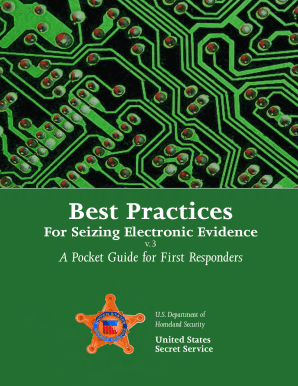
Get Best Practices For Seizing Electronic Evidence
How it works
-
Open form follow the instructions
-
Easily sign the form with your finger
-
Send filled & signed form or save
How to fill out the Best Practices For Seizing Electronic Evidence online
This guide provides a clear, step-by-step approach for users to complete the Best Practices For Seizing Electronic Evidence form online. Whether you are a law enforcement officer or a member of a related agency, this guide is designed to assist you in understanding and efficiently filling out this important document.
Follow the steps to successfully complete the form online.
- Press the ‘Get Form’ button to obtain the form and open it in the editor.
- Begin by carefully reading the introduction section of the form to understand its purpose. This will guide you through the necessary procedures for seizing electronic evidence.
- Next, navigate to the officer safety section. Ensure you acknowledge the importance of safety when dealing with electronic evidence.
- Proceed to the golden rules section. Review and familiarize yourself with the principles outlined for responding to electronic crime scenes.
- Fill out the evidence preservation section by following the detailed instructions based on the type of electronic evidence you are handling, such as personal computers or network servers.
- In the authority for seizing evidence part, make sure you accurately represent your legal authority to seize the electronic devices as described.
- Continue to the section on investigative questions. Here, provide any necessary information that can aid the forensic examination of the electronic evidence.
- Once you have completed all relevant sections, review your entries for accuracy and completeness.
- Finally, save your changes, and choose to download, print, or share the completed form as required.
Complete your documents online to ensure adherence to best practices for seizing electronic evidence.
To effectively seize digital evidence, start by identifying the data sources that may contain relevant information. Use appropriate tools to create exact copies or images of the data while ensuring no alterations occur during the process. Following established best practices for seizing electronic evidence will help preserve the integrity of the data and safeguard its relevance in court.
Industry-leading security and compliance
-
In businnes since 199725+ years providing professional legal documents.
-
Accredited businessGuarantees that a business meets BBB accreditation standards in the US and Canada.
-
Secured by BraintreeValidated Level 1 PCI DSS compliant payment gateway that accepts most major credit and debit card brands from across the globe.


