Loading
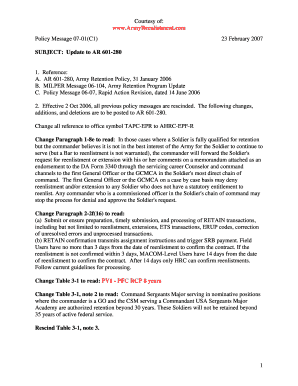
Get Policy Message 07 01 Form
How it works
-
Open form follow the instructions
-
Easily sign the form with your finger
-
Send filled & signed form or save
How to fill out the Policy Message 07 01 Form online
This guide provides comprehensive instructions on how to fill out the Policy Message 07 01 Form online. By following the steps outlined, users can effectively complete the form while ensuring all necessary information is accurately submitted.
Follow the steps to successfully complete the Policy Message 07 01 Form online.
- Click the ‘Get Form’ button to obtain the Policy Message 07 01 Form and open it in your preferred editor for digital completion.
- Begin by entering your personal information. Ensure all required fields are filled out accurately, including your name, rank, and service number.
- Next, review the references in the form. Familiarize yourself with the referenced regulations to ensure compliance with the outlined policies.
- In the sections requiring details on reenlistment procedures, provide the necessary information based on your current status and intentions.
- If applicable, include any exceptions or waivers as instructed in the form, ensuring that supporting documentation is noted.
- Once all sections are completed, thoroughly review the form for any errors or omissions before finalizing.
- Finally, save your changes, and choose to download, print, or share the completed Policy Message 07 01 Form as needed.
Complete the Policy Message 07 01 Form online to ensure your reenlistment process is handled effectively.
To send emails with Contact Form 7, you need to configure the mail settings in the form editor. Specify the recipient, subject, and message body to ensure emails include essential information, such as inquiries related to the Policy Message 07 01 Form. Testing the email feature helps verify that your communications are being sent successfully.
Industry-leading security and compliance
US Legal Forms protects your data by complying with industry-specific security standards.
-
In businnes since 199725+ years providing professional legal documents.
-
Accredited businessGuarantees that a business meets BBB accreditation standards in the US and Canada.
-
Secured by BraintreeValidated Level 1 PCI DSS compliant payment gateway that accepts most major credit and debit card brands from across the globe.


