Loading
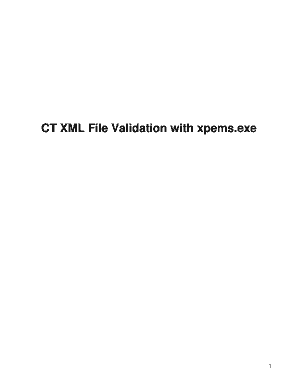
Get Xpems
How it works
-
Open form follow the instructions
-
Easily sign the form with your finger
-
Send filled & signed form or save
How to fill out the Xpems online
This guide provides a clear and supportive approach for users looking to fill out the Xpems form online. By following these steps, you can ensure your XML files are properly validated and submitted without any issues.
Follow the steps to successfully complete the Xpems form.
- Click the ‘Get Form’ button to access the Xpems form and open it in the editor.
- Enter your XML file details. Type the XML filename in the specified edit box or use the 'Browse' option to locate the file on your computer.
- Set the header tag. Specify the header tag that uniquely identifies each XML record. The default value is '<HivForm', applicable only for line-delimited XML files.
- Select whether to display header and error tags. Check the options to see corresponding XML tags for any errors or warnings found, ensuring the XML file is line-delimited.
- Choose how many errors to display. Use the dropdown menu to select the number of errors to show during validation. For complete validation, select 'ALL'.
- Decide on the mode of operation. Use the report or check options to determine how you want the validation process to run.
- Click the 'Validate' button. This will initiate the process of validating the specified XML file.
- Review the results. After validation, check the 'Syntax Errors' and 'Data Errors' tabs to see any issues that were identified.
- Finalize your work. Depending on the results, you can save changes, download the errors report, print, or share the validated form.
Start completing your Xpems document online today!
Filing expenses on your taxes involves detailing all your deductible costs during the tax preparation process. Xpems makes it easy to track and report these expenses by providing clear categories and reporting tools. By following the structured layout in Xpems, you ensure you don't miss valuable deductions and keep your tax submission accurate.
Industry-leading security and compliance
US Legal Forms protects your data by complying with industry-specific security standards.
-
In businnes since 199725+ years providing professional legal documents.
-
Accredited businessGuarantees that a business meets BBB accreditation standards in the US and Canada.
-
Secured by BraintreeValidated Level 1 PCI DSS compliant payment gateway that accepts most major credit and debit card brands from across the globe.


