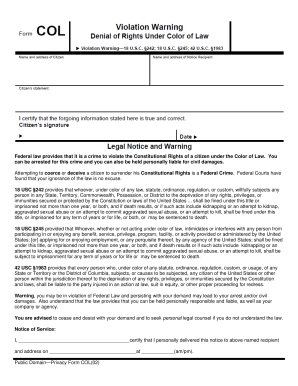
Get Form Col
How it works
-
Open form follow the instructions
-
Easily sign the form with your finger
-
Send filled & signed form or save
Tips on how to fill out, edit and sign Form COL online
How to fill out and sign Form COL online?
Get your online template and fill it in using progressive features. Enjoy smart fillable fields and interactivity. Follow the simple instructions below:
Although presenting legal papers is typically a demanding and time-consuming task, there is an opportunity to complete them comfortably with the assistance of the US Legal Forms service.
It provides you with Form COL and guides you through the entire process, ensuring you feel confident about accurately completing it.
Complete Form COL on US Legal Forms even while on the move and from any device.
- Launch the document with the advanced online editor to start filling it all in.
- Follow the green arrow on the left side of the webpage. It will highlight the fields you need to complete with a label Fill.
- After you enter the necessary information, the label on the green arrow will change to Next. If you click it, it will direct you to another fillable field. This will help you avoid missing any fields.
- Sign the document using the e-signature tool. You can draw, type, or scan your signature, whichever method suits you best.
- Click Date to automatically input the current date on the Form COL.
- Optionally review the instructions and suggestions to ensure that you haven't overlooked anything and check the format.
- Once you have completed the form, click Done.
- Download the document to your device.
How to Alter Get Form COL: Personalize Forms Online
Take advantage of the capabilities of the versatile online editor while completing your Get Form COL.
Utilize a variety of tools to quickly fill in the gaps and supply the required information promptly.
Creating documentation can be labor-intensive and costly unless you have pre-made fillable templates to complete electronically. The best method to handle the Get Form COL is by utilizing our expert and versatile online editing solutions. We offer all the essential tools for swift form completion and allow you to modify your forms to suit any specifications. Additionally, you can provide feedback on the alterations and leave messages for other participants.
Handling Get Form COL in our advanced online editor is the quickest and most effective method to manage, submit, and share your documents as per your needs from any location. The tool operates from the cloud, allowing you to access it from any internet-connected device. All forms you create or complete are securely stored in the cloud, ensuring you can always open them when needed without fear of losing them. Stop spending time on manual document completion and eliminate paper usage; conduct everything online with minimal effort.
- Complete the empty fields using Text, Cross, Check, Initials, Date, and Sign tools.
- Emphasize crucial information with a preferred color or underline it.
- Hide sensitive information with the Blackout tool or simply eliminate it.
- Upload images to illustrate your Get Form COL.
- Replace the original text with new content that meets your needs.
- Add remarks or sticky notes to inform others about the revisions.
- Include extra fillable areas and assign them to specific recipients.
- Secure the document with watermarks, include dates, and bates numbers.
- Distribute the document in various formats and save it to your device or the cloud after you finish editing.
Related links form
To fill out an application form, begin by understanding what information is required. The Form COL breaks down sections clearly, so follow it step-by-step. Include relevant personal and professional details, focusing on clarity and relevance. After completing the form, review it to ensure there are no overlooked details before sending it off.
Industry-leading security and compliance
-
In businnes since 199725+ years providing professional legal documents.
-
Accredited businessGuarantees that a business meets BBB accreditation standards in the US and Canada.
-
Secured by BraintreeValidated Level 1 PCI DSS compliant payment gateway that accepts most major credit and debit card brands from across the globe.


