Loading
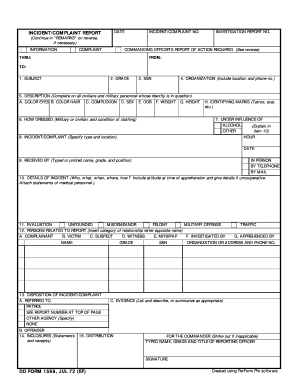
Get Da Form 1569
How it works
-
Open form follow the instructions
-
Easily sign the form with your finger
-
Send filled & signed form or save
How to fill out the Da Form 1569 online
The Da Form 1569 is an essential document used to report incidents or complaints within military contexts. This guide will provide you with a clear, step-by-step approach to completing the form online, ensuring that you navigate each section with confidence.
Follow the steps to successfully complete the Da Form 1569 online.
- Click the ‘Get Form’ button to access the document and open it in your browser or preferred editor.
- Begin by entering the incident or complaint number at the top of the form. This number is crucial for tracking and reference.
- Fill in the investigation report number directly below the incident number, if applicable.
- Provide the necessary information in the 'Information' section, specifying the subject, grade, and social security number (SSN) of the person involved.
- Complete the organization field by detailing the location and phone number relevant to the incident.
- In the description section, enter the physical details of the involved individuals, including eye color, hair color, complexion, gender, date of birth, weight, height, and any identifying marks.
- Indicate the state of dress for the person(s) involved, specifying whether they were in military or civilian attire.
- Clearly define the type and location of the incident or complaint and the manner in which the report was received (in person, by telephone, or by mail).
- Provide a detailed account of the incident, including key details such as who was involved, what occurred, the time and date, and the demeanor of the individuals concerned.
- Choose an evaluation of the incident by marking the appropriate option: unfounded, misdemeanor, felony, or military offense.
- List all persons related to the report by entering the names and corresponding relationship categories, such as complainant, victim, suspect, and witness.
- Detail the disposition of the incident by indicating whether it was referred to patrol or another agency, or if no action is required.
- If there are any enclosures, such as statements and receipts, indicate them in the designated area.
- In the distribution section, fill in the name, grade, and title of the reporting officer, along with their signature.
- Once you have completed all sections, save your changes, and then download, print, or share the form as required.
Start filling out the Da Form 1569 online to ensure your incident report is complete and accurate.
To present proof of honorable discharge, you typically need to show either your DD214 or DD256. These documents provide official validation of your discharge status and military history. If you're in need of help gathering or understanding these documents, consider using services like US Legal Forms, which guide you through the documentation process.
Industry-leading security and compliance
US Legal Forms protects your data by complying with industry-specific security standards.
-
In businnes since 199725+ years providing professional legal documents.
-
Accredited businessGuarantees that a business meets BBB accreditation standards in the US and Canada.
-
Secured by BraintreeValidated Level 1 PCI DSS compliant payment gateway that accepts most major credit and debit card brands from across the globe.


