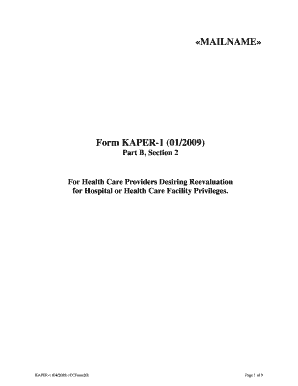
Get Kaper 1 Part B Section
How it works
-
Open form follow the instructions
-
Easily sign the form with your finger
-
Send filled & signed form or save
How to fill out the Kaper 1 Part B Section online
Filling out the Kaper 1 Part B Section can seem daunting, but with a structured approach, it can be managed effectively. This guide provides step-by-step instructions to assist healthcare providers in completing the online form accurately.
Follow the steps to successfully complete the Kaper 1 Part B Section.
- Click the ‘Get Form’ button to access the form and open it for editing.
- Begin by entering your personal information in the section labeled 'I. Personal Identification Data.' This includes your name, phone number, and addresses. Ensure that all details are accurate and up-to-date.
- Proceed to the 'II. Teaching Appointments' section. Here, list your teaching positions along with relevant details such as the department and dates of appointment.
- In the 'III. Post-Graduate and Continuing Education Courses' section, indicate your participation in relevant courses and provide any certificates of attendance as necessary.
- Fill out 'IV. Licensure Information.' List all current and past professional licenses you hold, along with their statuses.
- Next, complete section 'V. Drug Enforcement Administration Information,' ensuring to include your current DEA certificate number and expiration date.
- In section 'VI. State Narcotics Registration,' if applicable, attach copies of state registration certificates.
- Continue to section 'VII. Professional Liability Data.' Answer all questions truthfully regarding any liability insurance issues, providing explanations where necessary.
- In section 'VIII. Certification by American Board of Medical Specialties,' indicate your certification status and provide the necessary details.
- After completing all previous sections, fill out 'IX. Individual Practice Information,' answering questions pertinent to your practice history.
- Next, address your health status in section 'X.' You’ll need to answer any questions regarding conditions that may affect your practice.
- Once you’ve completed section 'XI. Professional Employment and Affiliations,' detail your employment history and affiliations chronologically.
- In section 'XII. Peer References,' provide details for two peers who can vouch for your clinical abilities and ethical conduct.
- Finally, sign and date the application in section 'XIII. Authorization and Release.' Ensure you read the terms carefully before signing.
- After reviewing all entered information for accuracy, save your changes, download the completed form, or print it for further action.
Complete your Kaper 1 Part B Section online today to ensure your reevaluation process is smooth and efficient.
To fill out an insurance claim form for Medicare Part B, begin by entering the patient’s personal information and the specifics of the services rendered. Make sure to use the correct codes that reflect the treatments provided as per the Kaper 1 Part B Section criteria. This will not only help in getting the claim approved swiftly but also minimizes the chance of audit risks. Using templates from uslegalforms can also enhance the efficiency of filling these forms.
Industry-leading security and compliance
-
In businnes since 199725+ years providing professional legal documents.
-
Accredited businessGuarantees that a business meets BBB accreditation standards in the US and Canada.
-
Secured by BraintreeValidated Level 1 PCI DSS compliant payment gateway that accepts most major credit and debit card brands from across the globe.


