Loading
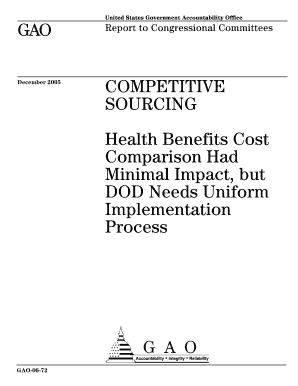
Get Cost Comparison Form
How it works
-
Open form follow the instructions
-
Easily sign the form with your finger
-
Send filled & signed form or save
How to fill out the Cost Comparison Form online
Filling out the Cost Comparison Form collaboratively online is essential for evaluating various cost options comprehensively. This guide provides clear and concise instructions to help users navigate the process efficiently, ensuring all necessary information is captured accurately.
Follow the steps to complete the Cost Comparison Form with ease.
- Click the ‘Get Form’ button to access the Cost Comparison Form. This initiates the process and opens the form in your preferred online editor.
- Begin by entering your personal information in the designated fields. Ensure that all provided details, such as name and contact information, are accurate and complete.
- Navigate to the financial sections of the form. Here, provide estimates and details for costs related to various options you are comparing. Be thorough in your calculations to reflect true costs.
- In the ‘Comparative Analysis’ section, fill in the criteria used for your cost comparison. This may include factors such as efficiency, quality, and timelines.
- Review the form for any missing information. Ensure all mandatory fields are completed, as incomplete submissions may delay processing.
- Once you are satisfied with your entries, you can either save changes, download the form for your records, print it for a physical copy, or share it with stakeholders directly from the online platform.
Start filling out the Cost Comparison Form online today to streamline your cost analysis process.
To compare quotes from two vendors, first, list out all presented costs and terms side by side. This visual representation clarifies the differences between the two offers. Incorporating a cost comparison form can help you systematically evaluate these quotes, ensuring you choose the most advantageous option.
Industry-leading security and compliance
US Legal Forms protects your data by complying with industry-specific security standards.
-
In businnes since 199725+ years providing professional legal documents.
-
Accredited businessGuarantees that a business meets BBB accreditation standards in the US and Canada.
-
Secured by BraintreeValidated Level 1 PCI DSS compliant payment gateway that accepts most major credit and debit card brands from across the globe.


