Loading
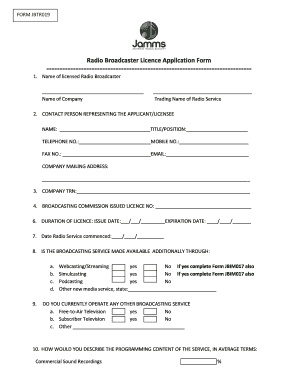
Get Jbtr019 Traditional Radio Broadcaseter Application Form - Jamms
How it works
-
Open form follow the instructions
-
Easily sign the form with your finger
-
Send filled & signed form or save
How to fill out the JBTR019 Traditional Radio Broadcaster Application Form - JAMMS online
Filling out the JBTR019 Traditional Radio Broadcaster Application Form - JAMMS online is an essential step for those looking to operate a radio broadcasting service. This guide provides clear instructions to ensure you complete the form accurately and efficiently.
Follow the steps to successfully complete the application form.
- Click the ‘Get Form’ button to access the JBTR019 Traditional Radio Broadcaster Application Form and open it in your browser.
- Begin by entering the name of the licensed radio broadcaster in the designated section, including both the company name and the trading name of the radio service.
- Provide the contact person's information representing the applicant. Fill in their name, title or position, telephone number, mobile number, fax number, and email address. Be sure to include the company mailing address accurately.
- Indicate your company’s Tax Registration Number (TRN) in the appropriate section, ensuring it is correct for processing.
- Input the Broadcasting Commission issued licence number and the duration of the licence, including the issue date and expiration date.
- Enter the date when the radio service commenced.
- Answer whether the broadcasting service is additionally available through webcasting, simulcasting, podcasting, or other new media services, and if applicable, complete Form JBIM017.
- If you currently operate any other broadcasting service, indicate whether it is Free-to-Air Television or Subscriber Television, and provide details of any other broadcasting services.
- Describe the programming content of your service by providing percentages for commercial sound recordings, other music content, speech, and advertising or promotions accurately.
- Select the type of radio service you operate, choosing from options such as Commercial Radio, Community Radio, or Student Radio.
- List all revenue sources that will finance your service, providing an estimate of their values over the past 12 months, including private finance, subscriptions, advertising, sponsorship, government grants, and charitable grants. Add any other revenue source not listed.
- Detail where you will source the commercial music played on your service, specifying whether it will be bought from stores, supplied by record companies, or from a private collection.
- If applicable, indicate the format of digital files used to store copied sound recordings on any Central Database for broadcasting purposes.
- Sign the application, indicating your name and the application date, and review the entire form for accuracy.
- Once completed, save changes to the form, and choose to download, print, or share your filled-out application.
Complete your application form online today to ensure a smooth broadcasting license process.
Industry-leading security and compliance
US Legal Forms protects your data by complying with industry-specific security standards.
-
In businnes since 199725+ years providing professional legal documents.
-
Accredited businessGuarantees that a business meets BBB accreditation standards in the US and Canada.
-
Secured by BraintreeValidated Level 1 PCI DSS compliant payment gateway that accepts most major credit and debit card brands from across the globe.


