Loading
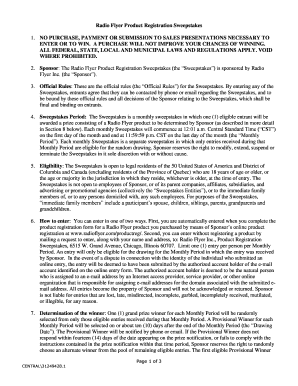
Get Radio Flyer Com Form
How it works
-
Open form follow the instructions
-
Easily sign the form with your finger
-
Send filled & signed form or save
How to fill out the Radio Flyer Com Form online
This guide provides a comprehensive overview of how to complete the Radio Flyer Com Form online. By following these clear and detailed instructions, you can easily navigate the form and take part in the Radio Flyer product registration sweepstakes.
Follow the steps to complete the Radio Flyer Com Form online and enter the sweepstakes.
- Click the ‘Get Form’ button to obtain the Radio Flyer Com Form and open it in your browser.
- Carefully read through the official rules presented in the form to understand the eligibility, entry methods, and sweepstakes details. Make sure you meet the eligibility requirements.
- In the designated fields, enter your personal information such as your name, address, and contact details. Ensure that all information is accurate to avoid issues with your entry.
- If applicable, fill out the product registration section by providing details about the Radio Flyer product you purchased. This may include the product name, model number, and purchase date.
- Review the entry submission options. You can either submit your entry directly via the form or opt to enter by mailing a request as specified in the rules.
- Once all sections are completed, check your entries for accuracy. Ensure that you have adhered to all guidelines mentioned in the official rules.
- After confirming that all information is correct, save your changes. You may then download, print, or share the completed form as needed.
Complete your Radio Flyer Com Form online today and increase your chances of winning a wonderful prize!
Radio Flyer has its headquarters in Chicago, Illinois. This central location allows the company effectively to manage its operations and provide support to customers nationwide. The Radio Flyer Com Form can give you more insights into their management and operational practices.
Industry-leading security and compliance
US Legal Forms protects your data by complying with industry-specific security standards.
-
In businnes since 199725+ years providing professional legal documents.
-
Accredited businessGuarantees that a business meets BBB accreditation standards in the US and Canada.
-
Secured by BraintreeValidated Level 1 PCI DSS compliant payment gateway that accepts most major credit and debit card brands from across the globe.


