Loading
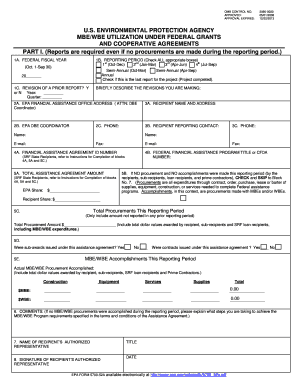
Get Wbe Grants Form
How it works
-
Open form follow the instructions
-
Easily sign the form with your finger
-
Send filled & signed form or save
How to fill out the Wbe Grants Form online
This guide provides clear and supportive instructions for users on how to complete the Wbe Grants Form online. By following these steps, users will gain a thorough understanding of each section and field within the form.
Follow the steps to successfully complete the Wbe Grants Form.
- Click the 'Get Form' button to obtain the form and open it in your online editor.
- In Part I, enter the federal fiscal year for which you are reporting in the first field. This year runs from October 1st to September 30th.
- Choose the reporting period by checking all applicable boxes to indicate if you are submitting a quarterly, semi-annual, or annual report. Also, indicate if this is the last report for the project by checking the corresponding box.
- If you are revising a prior report, select 'Yes' or 'No' in the appropriate field and briefly describe the revisions being made.
- Fill in the EPA Financial Assistance Office address, ensuring you include the contact details for the DBE Coordinator.
- Provide the recipient's name and address in the designated section to identify the organization submitting the report.
- Indicate the total assistance agreement amount, including region-specific guidelines if applicable, in the respective field.
- Complete the fields concerning procurement activities, including indicating whether any contracts or sub-awards were issued under the assistance agreement.
- In the comments section, provide any notes or explanations regarding MBE/WBE procurements if applicable.
- Enter the name and title of the authorized representative along with their signature and the date of submission.
- After completing all required fields, review the form for accuracy. Then, you can save your changes, download the completed form, print it, or share it as needed.
Complete your documents online to ensure a smooth application process.
Filling out a grant application involves clearly presenting your project details, budget, and goals. Start by carefully reading the requirements to ensure you meet all eligibility criteria. For a streamlined process, use the Wbe Grants Form, which guides you step-by-step in providing the necessary information, thus increasing your chances of securing funding.
Industry-leading security and compliance
US Legal Forms protects your data by complying with industry-specific security standards.
-
In businnes since 199725+ years providing professional legal documents.
-
Accredited businessGuarantees that a business meets BBB accreditation standards in the US and Canada.
-
Secured by BraintreeValidated Level 1 PCI DSS compliant payment gateway that accepts most major credit and debit card brands from across the globe.


