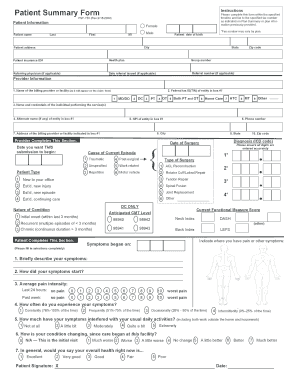
Get Psf Form
How it works
-
Open form follow the instructions
-
Easily sign the form with your finger
-
Send filled & signed form or save
How to fill out the Psf Form online
Completing the Patient Summary Form (PSF) online is a crucial step in ensuring accurate patient documentation and care continuity. This guide provides a clear, step-by-step approach to filling out the PSF Form, making the process easy and efficient for all users.
Follow the steps to successfully complete the form online.
- Click ‘Get Form’ button to obtain the form and open it in your preferred editing tool.
- Begin with the patient information section. Fill in the patient's name, date of birth, address, city, state, zip code, insurance ID, health plan, referring physician (if applicable), and any relevant referral details.
- In the provider information section, input the name of the billing provider or facility, their federal tax ID (TIN), the name and credentials of the individual performing the services, along with their NPI. Ensure that you accurately provide the phone number and address of the billing provider or facility.
- Next, complete the cause of the current episode and select the appropriate patient type. Provide a detailed account of the nature of the condition, including the diagnosis (ICD code) and type of surgery if applicable.
- Have the patient complete the section for current functional measure scores and pain assessments. Carefully record their symptoms, pain intensity, daily activity interference, and overall health status.
- Review all the entered information for accuracy to ensure nothing is omitted or incorrectly stated.
- Finally, save changes, download the completed form, print it for record-keeping or sharing, or use the functionality available to submit the form as instructed.
Start completing your documents online now to streamline your patient management process.
A patient summary form is a structured tool designed to compile significant health information about a patient. This form, often referred to as the Psf Form, helps healthcare providers organize and present medical data clearly and concisely. It serves to improve patient understanding and enhances communication in clinical settings. Utilizing this form promotes better healthcare outcomes by keeping everyone informed.
Industry-leading security and compliance
-
In businnes since 199725+ years providing professional legal documents.
-
Accredited businessGuarantees that a business meets BBB accreditation standards in the US and Canada.
-
Secured by BraintreeValidated Level 1 PCI DSS compliant payment gateway that accepts most major credit and debit card brands from across the globe.


