Loading
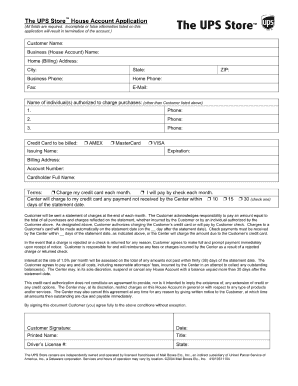
Get Ups Store Fillable Application Form
How it works
-
Open form follow the instructions
-
Easily sign the form with your finger
-
Send filled & signed form or save
How to fill out the Ups Store Fillable Application Form online
Completing the Ups Store Fillable Application Form online is a straightforward process designed to facilitate your application needs. This guide will provide you with clear, step-by-step instructions to ensure that you successfully fill out the form with ease.
Follow the steps to complete your application efficiently.
- Click ‘Get Form’ button to obtain the form and open it in the designated editor.
- Begin by filling in the personal information section, which includes your name, address, and contact details. Make sure to enter accurate data as it will be used for communication.
- Proceed to the business information section if applicable. This may include the name of your business, its address, and contact information. Ensure all details are precise.
- In the next section, provide any relevant employment or financial information. This may include your employment history or financial background, depending on the requirements outlined in the form.
- Review all fields for completeness and correctness, ensuring that there are no missing or incorrect entries.
- Once you have completed the form, you can save your changes, download the file, print it, or share it with others as needed.
Start filling out your documents online today!
When you receive a job offer, the timeframe to hear back can be relatively quick, often within a few days. Some companies may provide a verbal offer first, followed by a written confirmation. Ensure all necessary documentation, including your UPS Store Fillable Application Form, is completed to streamline the process and avoid delays.
Industry-leading security and compliance
US Legal Forms protects your data by complying with industry-specific security standards.
-
In businnes since 199725+ years providing professional legal documents.
-
Accredited businessGuarantees that a business meets BBB accreditation standards in the US and Canada.
-
Secured by BraintreeValidated Level 1 PCI DSS compliant payment gateway that accepts most major credit and debit card brands from across the globe.


