Loading
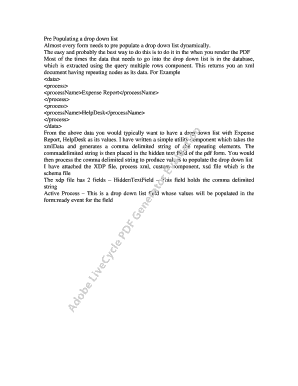
Get Drop Down Menu Pre Populating Pdf Form
How it works
-
Open form follow the instructions
-
Easily sign the form with your finger
-
Send filled & signed form or save
How to fill out the Drop Down Menu Pre Populating Pdf Form online
Filling out the Drop Down Menu Pre Populating Pdf Form online can enhance the efficiency of your document management process. This guide will help you navigate through the various sections and fields of the form, ensuring a smooth and user-friendly experience.
Follow the steps to successfully complete the form.
- Click the ‘Get Form’ button to obtain the form and open it in the editor.
- Locate the drop down list field named 'Active Process.' This field will dynamically populate based on the data extracted from the database.
- Understand that the values in the drop down list are derived from an XML document that contains the relevant process names, which will be displayed as options once the form is rendered.
- Verify that the hidden text field, known as 'HiddenTextField,' contains a comma-delimited string representing the various processes. This string is crucial for populating the drop down list.
- Once all necessary fields are filled accurately, you can save your changes by selecting the appropriate option in your editor.
- Finally, choose to download, print, or share the completed form as needed.
Complete your documents easily online by following these steps.
Creating an autofill form in a PDF requires a reliable PDF form designer that supports autofill features. You can configure the form so that certain fields automatically fill based on user selections or pre-defined data. This approach is perfect for a Drop Down Menu Pre Populating PDF Form, enhancing efficiency and user satisfaction as they navigate through your documents.
Industry-leading security and compliance
US Legal Forms protects your data by complying with industry-specific security standards.
-
In businnes since 199725+ years providing professional legal documents.
-
Accredited businessGuarantees that a business meets BBB accreditation standards in the US and Canada.
-
Secured by BraintreeValidated Level 1 PCI DSS compliant payment gateway that accepts most major credit and debit card brands from across the globe.


