Loading
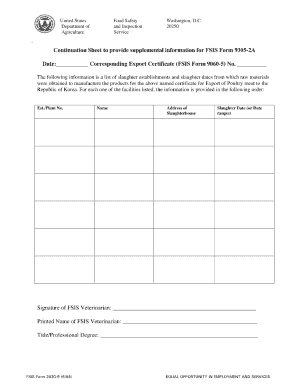
Get Fsis Forms
How it works
-
Open form follow the instructions
-
Easily sign the form with your finger
-
Send filled & signed form or save
How to fill out the Fsis Forms online
Filling out the Fsis Forms online can streamline your submission process and ensure accurate documentation. This guide provides a step-by-step approach to help you navigate each section of the form effectively.
Follow the steps to complete your Fsis Forms online.
- Click ‘Get Form’ button to access the form and open it in the editor.
- Begin by entering your personal information in the designated fields. Ensure that your name, address, and contact details are accurate and complete.
- Complete the sections related to the purpose of the form. This may include dropdown menus or checkboxes to specify your request or application type.
- Fill in any additional required details, including dates and reference numbers, as specified in the form instructions.
- Review all the information you have provided for accuracy. Check for any missing fields or errors before proceeding.
- Once satisfied with your entries, you can save changes, download your completed form, or prepare to print it for submission.
Complete your Fsis Forms online today for a hassle-free experience.
The FSIS, or Food Safety and Inspection Service, is the USDA agency responsible for ensuring that the nation's commercial supply of meat, poultry, and eggs is safe, wholesome, and accurately labeled. The FSIS implements food safety policies and procedures, utilizing tools like Fsis Forms to document compliance and inspection results. Through their oversight, FSIS plays a vital role in maintaining public health and food safety.
Industry-leading security and compliance
US Legal Forms protects your data by complying with industry-specific security standards.
-
In businnes since 199725+ years providing professional legal documents.
-
Accredited businessGuarantees that a business meets BBB accreditation standards in the US and Canada.
-
Secured by BraintreeValidated Level 1 PCI DSS compliant payment gateway that accepts most major credit and debit card brands from across the globe.


