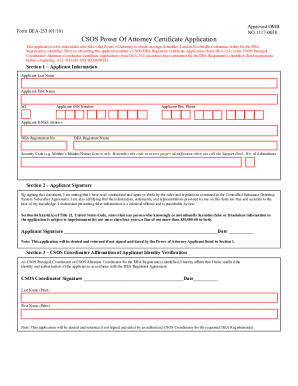
Get Dea Form 253 Poa App Certificate
How it works
-
Open form follow the instructions
-
Easily sign the form with your finger
-
Send filled & signed form or save
How to fill out the DEA Form 253 POA App Certificate online
The DEA Form 253 is a critical document for individuals requesting a CSOS Signing Certificate necessary for the electronic ordering of controlled substances. Properly completing this form ensures compliance with DEA regulations and facilitates the smooth processing of your application.
Follow the steps to successfully complete the DEA Form 253 online.
- Use the 'Get Form' button to access and open the DEA Form 253 in your PDF editor.
- In Section 1, fill in your personal information. This includes your last name, first name, middle initial (enter ‘X’ if you do not have one), and your Social Security Number. Enter your business phone number and ensure your email address is unique to this application.
- Complete the DEA Registration Number and DEA Registrant Name fields, ensuring that all information matches your DEA Registration Certificate exactly to avoid processing delays.
- Input a security code composed of letters only. This code will be used for authentication purposes. Indicate the number of addendums you are submitting, entering ‘0’ if none are attached.
- Proceed to Section 2, where you must sign and date the application in the presence of a certified notary public. Use blue or black ink, ensuring your signature matches the name provided in Section 1.
- In Section 3, the designated CSOS Coordinator must sign and print their name to affirm the verification of your identity and authority. This signature is necessary for the application to be valid.
- Review the completed form and the accompanying checklist to ensure that all required documents, including the Power of Attorney letter and two forms of identification, are included.
- Once all steps are completed, submit the application package by mailing it to the DEA at the provided address, ensuring it is fully intact and accurately filled out.
Start filling out your DEA Form 253 online today to ensure timely processing of your application.
Related links form
The 5 year rule for DEA refers to the requirement that certain records related to the handling of controlled substances must be maintained for a period of five years. This includes prescriptions, inventories, and records of drug dispositions. Staying on top of your documentation, including your DEA Form 253 POA App Certificate, will help you meet compliance standards and protect your practice.
Industry-leading security and compliance
-
In businnes since 199725+ years providing professional legal documents.
-
Accredited businessGuarantees that a business meets BBB accreditation standards in the US and Canada.
-
Secured by BraintreeValidated Level 1 PCI DSS compliant payment gateway that accepts most major credit and debit card brands from across the globe.


