Loading
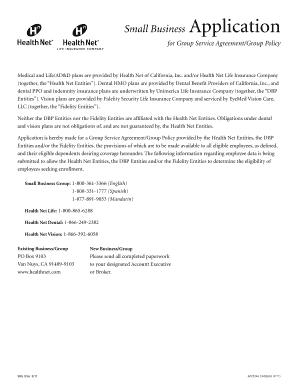
Get Quotitnet Form
How it works
-
Open form follow the instructions
-
Easily sign the form with your finger
-
Send filled & signed form or save
How to fill out the Quotitnet Form online
Filling out the Quotitnet Form online can streamline the process of applying for group service agreements and policies. This guide will walk you through each section of the form, ensuring that you have all the necessary information to complete it accurately.
Follow the steps to fill out the Quotitnet Form efficiently.
- Click the 'Get Form' button to obtain the Quotitnet Form and open it in the editor.
- Begin by reviewing the health plan information section. Select the appropriate network option from the provided choices, ensuring you choose only one for HMO and EOA plans.
- Provide the required employer group information. Fill out your company name, tax ID number, total number of employees worldwide, and type of business. Ensure that this information is accurate as it will assist in the eligibility determination process.
- In the employer contribution section, specify the percentage or dollar amount that the employer contributes towards employee and dependent health, life, dental, and vision plans.
- Complete the eligibility information section. This includes details about the probationary period for new hires, number of hours required for eligibility, and total number of eligible employees. Ensure to count everyone accurately.
- Select life and accidental death & dismemberment (AD&D) benefit options, if applicable. Carefully choose the benefit level that fits the needs of your employees.
- Fill out the current carrier information to indicate whether your company has active coverage with another health insurance provider. Specify any necessary details about your existing plans.
- Complete the health questionnaire if required. This applies to new groups or any enrollment of fewer than 10 employees. Ensure that employees do not provide genetic information in this section.
- Indicate the preferred renewal date for dental and/or vision plan additions, if you're adding these options.
- Choose the mailing methods for ID cards and administration kits, ensuring that the correct addresses are entered.
- Review all information provided in the application. Sign and date where indicated, ensuring that the application is complete before submission.
- After completing the form, save changes, download a copy for your records, and print it if necessary. Finally, share the form with your designated account executive or broker as specified.
Start filling out your Quotitnet Form online to ensure a smooth application process.
Applying the quotient rule starts with clear identification of the numerator and denominator functions. Utilize the Quotitnet Form to automatically handle calculations. Follow through with deriving each function before implementing the rule to derive the quotient accurately. This systematic approach ensures that you achieve reliable results every time.
Industry-leading security and compliance
US Legal Forms protects your data by complying with industry-specific security standards.
-
In businnes since 199725+ years providing professional legal documents.
-
Accredited businessGuarantees that a business meets BBB accreditation standards in the US and Canada.
-
Secured by BraintreeValidated Level 1 PCI DSS compliant payment gateway that accepts most major credit and debit card brands from across the globe.


