Loading
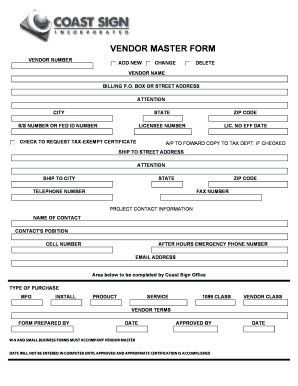
Get Vendor Master Form
How it works
-
Open form follow the instructions
-
Easily sign the form with your finger
-
Send filled & signed form or save
How to fill out the Vendor Master Form online
Filling out the Vendor Master Form online is a crucial step for vendors looking to establish or update their information. This guide will provide you with comprehensive and user-friendly instructions on how to effectively complete each section of the form.
Follow the steps to successfully complete the Vendor Master Form.
- Click 'Get Form' button to obtain the form and open it in the editor.
- Begin by entering the vendor number if you are changing an existing vendor's information. If you are adding a new vendor, leave this field blank.
- Fill in the vendor name to identify the entity or individual receiving the payment.
- Provide the billing address, including P.O. Box or street address, and ensure to add the attention field if necessary for proper mail handling.
- Input the city, state, and zip code corresponding to the billing address.
- Enter the S/S number or Federal ID number, which is essential for tax purposes.
- If applicable, include the license number along with its effective date.
- Check the box to request a tax-exempt certificate if your organization qualifies.
- If you checked the previous box, ensure that Accounts Payable is notified by checking the option to forward the copy to the tax department.
- Fill in the shipping address details, including street address, attention line, city, state, and zip code, to specify where goods should be sent.
- Provide contact details such as a telephone number, fax number, and project contact information including the contact's name, position, and cell number.
- Include an after-hours emergency phone number if available, followed by the email address for electronic communications.
- Complete the area designated for the Coast Sign Office, indicating the type of purchase, vendor class, and any relevant terms.
- Ensure that the form is prepared with the appropriate signatures and dates.
- Remember to attach the required W-9 and small business forms before submission.
- Finally, save your changes, download, print, or share the completed form as necessary.
Start completing your Vendor Master Form online today!
Get form
Experience a faster way to fill out and sign forms on the web. Access the most extensive library of templates available.
Creating a vendor application form involves defining the information you need from potential suppliers, including ownership details and financial credentials. Use a structured approach by designing sections that guide vendors through the application process. A well-crafted Vendor Master Form template can serve as a valuable tool, making it easier for vendors to provide the required information.
Get This Form Now!
Use professional pre-built templates to fill in and sign documents online faster. Get access to thousands of forms.
Industry-leading security and compliance
US Legal Forms protects your data by complying with industry-specific security standards.
-
In businnes since 199725+ years providing professional legal documents.
-
Accredited businessGuarantees that a business meets BBB accreditation standards in the US and Canada.
-
Secured by BraintreeValidated Level 1 PCI DSS compliant payment gateway that accepts most major credit and debit card brands from across the globe.


