Loading
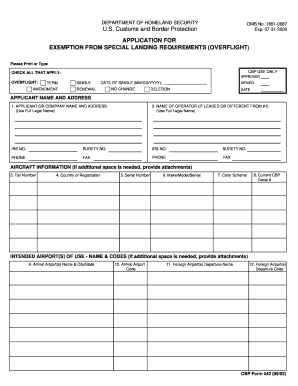
Get Eapisfilecom Form
How it works
-
Open form follow the instructions
-
Easily sign the form with your finger
-
Send filled & signed form or save
How to fill out the Eapisfilecom Form online
Filling out the Eapisfilecom Form online can be a straightforward process if you approach it step by step. This guide is designed to help you navigate each section of the form efficiently while ensuring that all necessary information is accurately provided.
Follow the steps to complete the Eapisfilecom Form effectively.
- Click ‘Get Form’ button to obtain the Eapisfilecom Form and open it in your preferred editor. Ensure that your internet connection is stable for a seamless experience.
- Begin with the applicant name and address section. Enter the full legal name of the applicant or company along with the complete address. If the operator differs from the applicant, provide the operator's name as well.
- Fill in the IRS number and surety number for both the applicant and operator, if applicable. Include contact information such as phone numbers and fax numbers.
- Proceed to the aircraft information section. Enter details including the tail number, country of registration, serial number, make/model/series, color scheme, and current CBP decal number.
- In the intended airports of use section, list the arrival airport names along with their corresponding codes. Include foreign airport information as required.
- Next, complete the pilot/crew information section. Provide the name, date of birth, sex, citizenship, place of birth, passport information, social security number, and pilot license number for each individual listed.
- For usual or anticipated passengers, fill in the necessary details for each person, including names, dates of birth, sexes, citizenship, place of birth, and passport or social security info.
- In the cargo section, describe the usual cargo or baggage expected on the flight.
- Review the signature and statement of owner/applicant section. Ensure all provided information is accurate and complete before signing and dating the form.
- Finally, save changes, download the completed form, and print or share it as required. Ensure that the application is properly mailed to U.S. Customs and Border Protection as specified.
Start filling out your Eapisfilecom Form online today!
Upon arrival at the airport, you must present your eAPIS Form to the proper authorities. The eAPIS Form provides essential passenger and crew information needed for entry into the U.S. You will undergo a customs and immigration check, where officials will verify your documents and the information in your eAPIS submission.
Industry-leading security and compliance
US Legal Forms protects your data by complying with industry-specific security standards.
-
In businnes since 199725+ years providing professional legal documents.
-
Accredited businessGuarantees that a business meets BBB accreditation standards in the US and Canada.
-
Secured by BraintreeValidated Level 1 PCI DSS compliant payment gateway that accepts most major credit and debit card brands from across the globe.


