Loading
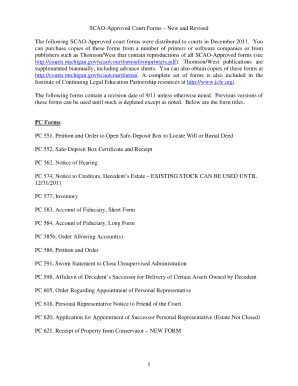
Get Scao Fillable Forms
How it works
-
Open form follow the instructions
-
Easily sign the form with your finger
-
Send filled & signed form or save
How to fill out the Scao Fillable Forms online
Filling out the Scao Fillable Forms online is a straightforward process designed to simplify your documentation tasks. This guide will walk you through each step to ensure that you complete the form accurately and efficiently.
Follow the steps to successfully fill out the Scao Fillable Forms
- Press the ‘Get Form’ button to access the form and open it in your preferred editing tool.
- Begin by reading any introductory information provided at the top of the form that outlines its purpose and instructions, ensuring you understand the intent of the document.
- Move to the first section of the form, which typically requires you to enter your personal information, such as name, address, and contact details. Ensure all entries are accurate and up to date.
- Continue to the subsequent sections, filling in each field as required. Pay attention to any specific instructions for each section, including checkboxes, dropdown menus, or additional text boxes.
- If applicable, provide any necessary supplementary information or documentation as indicated in the form. This may involve uploading files or referencing other related documents.
- Review all the information you have entered to ensure correctness and completeness. Utilize any available 'preview' feature to double-check before finalizing your submission.
- Once satisfied with the entered information, you can save your changes, download a copy for your records, print the form for physical submission, or share it directly with the intended recipient as prompted.
Start filling out your Scao Fillable Forms online today for a seamless documentation experience.
Filling out a fillable PDF form is straightforward. Start by opening the PDF in a compatible application, and use the cursor to click on the fields where information is required. Utilizing Scao Fillable Forms can enhance this experience, as these forms are user-friendly and designed to guide you in completing legal documents accurately.
Industry-leading security and compliance
US Legal Forms protects your data by complying with industry-specific security standards.
-
In businnes since 199725+ years providing professional legal documents.
-
Accredited businessGuarantees that a business meets BBB accreditation standards in the US and Canada.
-
Secured by BraintreeValidated Level 1 PCI DSS compliant payment gateway that accepts most major credit and debit card brands from across the globe.


