Loading
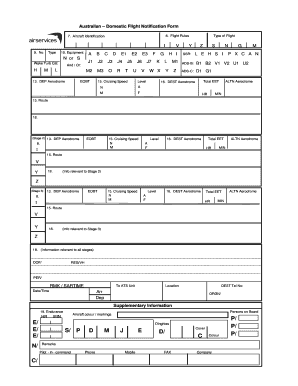
Get Domestic Flight Notification Form
How it works
-
Open form follow the instructions
-
Easily sign the form with your finger
-
Send filled & signed form or save
How to fill out the Domestic Flight Notification Form online
Completing the Domestic Flight Notification Form online can be a straightforward process with the right guidance. This guide provides a step-by-step approach to assist users in filling out each section of the form accurately.
Follow the steps to successfully complete the form.
- Press the ‘Get Form’ button to access the Domestic Flight Notification Form in your preferred format.
- Begin by entering the aircraft identification information in the designated field. This includes the registration number or call sign that identifies your aircraft.
- Fill out the flight rules section by selecting the appropriate options that apply to your flight. You may need to specify whether you are operating under Visual Flight Rules (VFR) or Instrument Flight Rules (IFR).
- Indicate the type and equipment of the aircraft by selecting from the options provided. This includes the aircraft category and any special equipment you may have onboard.
- Input the departure aerodrome information. This includes the airport code and expected off-block time (EOBT) to indicate when you plan to leave the departure location.
- Provide details for the destination aerodrome, including its airport code. Also, include any alternate aerodrome if necessary.
- Complete the section for cruising speed and altitude. Specify the intended cruising speed for the journey and the expected cruising level.
- Outline your planned route by detailing waypoints or significant geographical points you will be flying over. Ensure that this aligns with air traffic control procedures.
- Fill in additional information relevant to stage operations, including details needed for further communication with air traffic services (ATS) if applicable.
- Review all entered information for accuracy. Once confirmed, you can save any changes made to the form, then choose to download, print, or share it as necessary.
Start completing your Domestic Flight Notification Form online today!
Filing a defense VFR flight plan requires you to provide specific details about your flight, especially if it includes sensitive operations. Make sure to include information such as your operations area and any defensive measures planned. Utilizing a Domestic Flight Notification Form enhances compliance and ensures all necessary information is submitted accurately. This will aid in maintaining airspace security while flying under these conditions.
Industry-leading security and compliance
US Legal Forms protects your data by complying with industry-specific security standards.
-
In businnes since 199725+ years providing professional legal documents.
-
Accredited businessGuarantees that a business meets BBB accreditation standards in the US and Canada.
-
Secured by BraintreeValidated Level 1 PCI DSS compliant payment gateway that accepts most major credit and debit card brands from across the globe.


